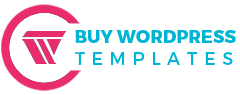Cheap WordPress Plugins - Affordable Solutions For Every Website
Share
Introduction
If you're running a WordPress website, you probably know that plugins make it easy to add features, boost performance, and customize your site. But with so many options, it’s hard to know which plugins are both affordable and reliable.
Thankfully, there are plenty of cheap WordPress plugins that pack a punch without breaking the bank! In this guide, we’ll walk you through some of the best affordable plugins for every type of website whether you’re looking to improve security, SEO, speed, or add features like WordPress popup plugins to boost user engagement and conversions.
Each plugin on this list offers essential features and ease of use, making it simple to get your site running smoothly without a hefty price tag. If you’re on a budget or just want to keep your site costs down, these plugins are the perfect place to start. So let’s dive into the best budget-friendly options to enhance your WordPress site!
Best Cheap WordPress Plugins
When you're working with a tight budget, finding the right tools to enhance your WordPress site can be challenging. Fortunately, there are plenty of cost-effective plugins that deliver excellent functionality without a premium price tag. Whether you need to boost your site’s speed, tighten security, improve SEO, or build custom pages, the plugins below offer great value and reliable performance. Let’s explore some of the best cheap WordPress plugins that can help you build a better site without spending a fortune.
1. WP Fastest Cache

When it comes to improving your website’s speed without spending too much, WP Fastest Cache is a fantastic choice. As one of the most popular and cheap WordPress plugins, it helps websites load faster by creating static HTML files, which means visitors don’t have to wait for pages to load every time they click around. This makes browsing much smoother and keeps people engaged on your site longer.
WP Fastest Cache is known for being easy to set up, even if you’re new to WordPress. You won’t need any technical skills – just install it, and with a few clicks, it’s good to go. It has plenty of helpful features, like browser caching, which saves files in the user’s browser for quicker loading the next time they visit. Plus, it offers minification, which reduces file sizes by cleaning up unnecessary code.
One great feature is the “Combine CSS” and “Combine JavaScript” options. These tools group your site’s CSS and JavaScript files into one, so browsers load everything faster. And for those running an online store or blog, WP Fastest Cache works smoothly with other plugins, too, so you don’t have to worry about compatibility issues.
All in all, WP Fastest Cache is a powerful yet affordable solution for any website looking to improve speed without a high price tag – perfect for those wanting a budget-friendly way to optimize performance.
2. Rank Math

If you’re looking to improve your site’s SEO without spending a fortune, Rank Math is one of the best cheap WordPress plugins out there. Known for its user-friendly design and powerful features, Rank Math helps you improve your search engine rankings easily, even if you’re not an SEO expert.
It offers a free version with plenty of essential tools, while the Pro version starts at $59 per year, giving you more advanced options like detailed keyword tracking and Google Analytics integration.
Rank Math makes optimizing your content simple. Its built-in SEO analysis scores each page and post, showing you what’s working and where improvements are needed.
You can target up to five keywords per page in the premium version, which is more than many plugins in its price range allow. Plus, Rank Math includes a schema generator to add rich snippets, like star ratings or recipe details, which can help your site stand out in search results.
Setting up Rank Math is quick, thanks to its easy-to-follow setup wizard. It walks you through each step, helping you set the right SEO basics without any hassle. And if you’re migrating from another SEO plugin, Rank Math offers a one-click import tool to carry over your settings without any stress.
Overall, Rank Math is an affordable yet powerful solution, making it ideal for anyone wanting better search visibility on a budget.
3. iThemes Security

iThemes Security Known for its reliable protection features, it keeps your site safe from common threats like brute force attacks, malware, and unauthorized access. The free version offers a good range of essential security tools, while the Pro version starts at $99 per year, adding advanced protection options.
iThemes Security makes it easy to set up key security basics. With features like two-factor authentication, it ensures that only trusted users can log in. It also has a file change detection system, which alerts you if any files have been modified a useful way to spot potential threats early. And to block repeated attacks, the plugin includes brute force protection, which limits login attempts from suspicious IPs.
One thing users love about iThemes Security is how simple it is to use. You don’t need any prior experience with security; the plugin walks you through the setup process and lets you activate each feature with just a few clicks. Plus, it integrates smoothly with most other plugins, so you won’t have to worry about compatibility issues.
In short, iThemes Security is an affordable, user-friendly option that provides essential safety features, making it perfect for anyone wanting extra protection without breaking the bank.
4. Social Snap

Social Snap is a fantastic option among cheap WordPress plugins. This plugin makes it easy to add stylish, responsive social sharing buttons to your website, allowing visitors to share your content effortlessly across popular social platforms. Social Snap offers a free version, while the Pro version starts at $39 per year, adding more customization options and analytics.
Social Snap supports all major social networks, from Facebook and Twitter to Pinterest and LinkedIn, giving your visitors multiple ways to share your posts. You can place sharing buttons in different spots, like at the top or bottom of posts, or even as a floating sidebar. This makes it super flexible and ensures that the sharing buttons fit naturally into your site’s design.
One of Social Snap’s standout features is its click-to-tweet tool, which lets you create shareable quotes right within your posts. It also includes social follow buttons to grow your follower count across platforms. With the Pro version, you’ll get access to features like share count recovery, which displays accurate counts if you change your URL structure.
Social Snap is simple to set up and doesn’t require any technical skills. It’s lightweight and won’t slow down your site, which is always a plus. Overall, it’s a great value for anyone wanting to increase social engagement without stretching their budget.
5. WPForms Lite

If you’re looking for an easy and budget-friendly way to create forms, WPForms Lite is one of the best cheap WordPress plugins to consider. Known for its simple, drag-and-drop interface, WPForms Lite makes it easy for anyone to build custom forms without needing coding skills. Plus, the free version offers many essential features, while the Pro version starts at $49.50 per year if you want access to more advanced options.
With WPForms Lite, you can quickly create contact forms, feedback forms, and even basic survey forms. The plugin provides several templates to help you get started, so you don’t have to build everything from scratch. Just pick a template, add your fields, and you’re ready to go. This simplicity saves time and ensures a smooth process, even for beginners.
WPForms Lite also includes spam protection with its built-in CAPTCHA options, which helps reduce unwanted form submissions. For added flexibility, the plugin integrates easily with most WordPress themes, so your forms will fit right into your site’s look and feel.
If you need more advanced features like payment processing, multi-page forms, or form abandonment tracking, upgrading to WPForms Pro is an option. However, for those wanting a straightforward, reliable form builder at no cost, WPForms Lite is an excellent choice. It’s a great value and a perfect solution for anyone needing custom forms on a budget. To further enhance your site’s interactivity and reach, consider pairing it with some of the best social media plugins to drive engagement and shareability across platforms.
6. Easy Digital Downloads

Easy Digital Downloads focuses specifically on selling digital goods, like eBooks, software, or music, and it’s designed to be simple to use, even for beginners. While EDD has a free version with core features, the premium version starts at $99 per year, adding more flexibility for those with larger digital stores.
One of EDD’s biggest strengths is its straightforward setup. With a clean, user-friendly interface, it allows you to upload and sell digital products right from your WordPress site. The plugin also offers options for discount codes, letting you run promotions to boost sales. Plus, EDD has built-in tracking so you can easily see how many times a product has been downloaded.
For payments, EDD integrates with popular gateways like PayPal and Stripe, making it easy for customers to purchase from you securely. It even supports multiple payment methods, so your buyers can choose what’s convenient for them.
Although upgrading to the Pro version unlocks additional features like email marketing integration and advanced reporting, the free version is a solid starting point. EDD’s affordability and ease of use make it a valuable option for anyone wanting to sell digital products without overspending. It’s perfect for creators or small businesses who need a budget-friendly solution to go digital.
7. Elementor

Elementor is a powerful page builder that lets you design your site with a simple drag-and-drop interface, making it easy for anyone, even those without coding skills, to build beautiful layouts. The free version comes packed with essential features, while the Pro version starts at $59 per year, offering even more design options and functionalities.
With Elementor, you have full control over your page design. You can customize everything from fonts and colors to layout structures, allowing your creativity to shine. The plugin includes a wide variety of widgets, such as image galleries, buttons, and contact forms, so you can easily add elements to your pages without needing additional plugins.
Another great feature of Elementor is its responsive design capabilities. This means your pages will look great on any device, whether it’s a desktop, tablet, or smartphone. Plus, the live editing feature lets you see changes in real-time, which makes the design process smooth and enjoyable.
Whether you're building a simple blog or a complex business website, Elementor provides the tools you need to create an attractive and functional site. Its affordability and extensive features make it a top choice for anyone looking to elevate their WordPress experience without spending a lot of money. When paired with premium WordPress templates, Elementor becomes even more powerful, offering stunning designs and advanced customization that help your website stand out from the crowd.
8. MonsterInsights

MonsterInsights is one of the best cheap WordPress to track your website’s performance. This user-friendly plugin allows you to easily integrate Google Analytics into your WordPress site, helping you gain valuable insights into your audience's behaviour. The free version is quite effective, while the Pro version starts at $99 per year, offering advanced features for those who need more detailed tracking.
Setting up MonsterInsights is a breeze. Once you install the plugin, you can connect it to your Google Analytics account in just a few clicks. This means you won’t need any technical skills to start tracking your site’s performance. After that, you can view important metrics like page views, bounce rates, and user demographics right from your WordPress dashboard.
One of the best features of MonsterInsights is its ability to track specific events, such as button clicks and downloads. This information is crucial for understanding what your visitors are engaging with, allowing you to make informed decisions to improve your site.
Additionally, MonsterInsights offers eCommerce tracking, which is perfect for online store owners wanting to monitor sales and customer behavior. Overall, MonsterInsights is an affordable and effective tool for anyone looking to enhance their website's performance and make data-driven decisions without breaking the bank.
Conclusion
In conclusion, choosing affordable plugins that meet your specific needs is a smart way to enhance your WordPress website without overspending. These cheap WordPress plugins provide powerful features and functionalities that can help you improve performance, boost engagement, and streamline your processes.
By integrating tools like WPForms, MonsterInsights, and Elementor, you can create a more effective and user-friendly site that attracts visitors and keeps them engaged.
Don’t hesitate to try these budget-friendly plugins. They can significantly improve your website’s capabilities while keeping your expenses in check. With the right plugins and a well-designed WP Theme Bundle, you can optimize your site and achieve your goals without stretching your budget. So, explore these options and discover how easy it is to elevate your WordPress experience without breaking the bank!