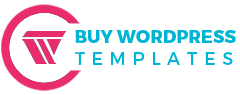How to Create a Shopify Website Step-by-Step Guide 2025
Share
In today’s digital-first era, building an online store is essential for any business aiming for growth and visibility. Whether you’re a creative entrepreneur, small business owner, or established brand, selling your products online allows you to reach a global audience and increase revenue. Among various e-commerce platforms, Shopify stands out as one of the most user-friendly, reliable, and scalable solutions for creating a professional online store from the ground up.
If you’re wondering how to create a Shopify website, this comprehensive guide will take you through every step from signing up and choosing a theme to customizing your store, adding products, setting up payments, and preparing for launch. Similar to premium WordPress templates Shopify themes offer visually stunning designs and powerful functionality, making it easy for anyone to build a high-performing, conversion-focused store without technical expertise.
How to Set Up a Shopify Store from Scratch
Starting a Shopify store from scratch is one of the fastest and easiest ways to launch your online business. Shopify provides a user-friendly platform that lets you create, customize, and manage your store without needing coding skills. Whether you’re selling physical products, digital downloads, or print-on-demand items, Shopify gives you all the tools to get started quickly. In this step-by-step guide, you’ll learn how to set up a Shopify store from the ground up, from creating your account and choosing a theme to adding products, setting up payments, and launching your online store for customers worldwide.
Step 1: Sign Up for a Shopify Account

The first step in learning how to create a Shopify website is signing up. Visit Shopify.com and start a free trial. You’ll need to provide your email, create a password, and choose a store name. Shopify will generate a default URL in the format yourstore.myshopify.com, which you can later connect to a custom domain.
After logging in, the dashboard serves as your control center. Here, you can manage products, customize themes, set up payments, and configure shipping. Shopify guides new users with tips and suggestions, making it easy for beginners to start building their store confidently.
Step 2: Choose the Right Shopify Plan

Next, you need to select a Shopify plan that fits your business. Shopify offers multiple tiers: Basic, Shopify, and Advanced. The Basic plan is suitable for new businesses, the Shopify plan works well for growing stores, and the Advanced plan supports larger operations needing detailed analytics.
Choosing the right plan is an important step in how to create a Shopify website because it affects features like reporting, staff accounts, and transaction fees. Starting small is fine, as you can upgrade later once your store grows. Every plan includes unlimited products, SSL certificates, and 24/7 support, so you’ll have all the essentials for running your store.
Step 3: Choose a Shopify Theme

A visually appealing store plays a vital role in attracting and retaining customers. Shopify provides a wide range of free and premium themes tailored to various industries and styles. When exploring how to create your online store, it’s important to choose a theme that aligns with your brand identity, whether it’s fashion, electronics, or home décor.
To get started, navigate to “Online Store > Themes” in your Shopify dashboard. Here, you can preview free options or explore premium themes for a more customized look. Once you install your preferred design, use Shopify’s intuitive drag-and-drop editor to personalize layouts, colors, fonts, and sections. Choosing one of the best Shopify store designs ensures your website is clean, responsive, and easy to navigate, creating a professional and engaging shopping experience for visitors.
If You’re Planning to Explore Premium Shopify Themes, Start Your Journey with These Top Picks
1. Adorn

Adorn is a premium Shopify theme crafted for beauty, skincare, and cosmetic brands aiming to convey sophistication and luxury through their online presence. Its elegant layout features stunning visuals, refined typography, and interactive elements that highlight each product collection with style and precision.
With multiple customizable sections for banners, testimonials, sliders, and featured products, Adorn offers creative flexibility to design a visually captivating storefront. It also includes a quick-view feature, smooth scrolling, and mobile-optimized performance to ensure an effortless shopping experience. Integrated promotional banners and clear call-to-action buttons help increase engagement and drive conversions.
Combining exceptional speed, SEO optimization, and design versatility, Adorn ranks among the most elegant Shopify beauty templates making it the perfect choice for brands that want to leave a bold and lasting impression in the beauty and skincare industry.
2. Choice

Choice by Vowel Web is a versatile and sophisticated Shopify theme designed for brands that prioritize elegance, clarity, and premium aesthetics. Ideal for high-end accessories, luxury watches, or upscale lifestyle products, it helps your brand make a memorable impact online.
Featuring advanced layout customization, responsive product grids, and promotional tools like countdown timers and featured deals, Choice provides all the essentials to attract and convert customers. Its built-in testimonial section and blog integration enhance trust and strengthen brand storytelling.
Fully optimized for performance, speed, and mobile responsiveness, Choice delivers an exceptional user experience across all devices. Among the most refined Shopify luxury themes it’s perfect for modern, high-end brands that seek a seamless blend of beauty, performance, and conversion-focused design.
3. Closet

Closet by Vowel Web is a chic and fashion-forward Shopify theme designed for clothing stores, boutiques, and lifestyle brands that appreciate elegance and simplicity. With a clean, modern design and well-organized product grids, Closet ensures your fashion items take center stage. Its minimalist layout offers ample space for stunning visuals, while interactive sections let shoppers explore new arrivals, trending pieces, and exclusive collections effortlessly.
Packed with features like a built-in currency switcher, multilingual support, responsive design, and WooCommerce compatibility, this theme delivers exceptional functionality and a seamless user experience. You can also use banners and videos to craft an engaging brand story that resonates with your audience.
Optimized for speed, performance, and smooth navigation, Closet stands out among the best Shopify fashion themes offering a perfect balance of visual appeal and practicality for brands looking to build a modern, sophisticated online store.
4. Precious

The Precious preset of the Adorn Shopify theme stands out as one of the best Shopify templates for luxury jewelry and accessory stores. Its elegant and polished layout focuses on high-end design, combining refined typography, rich imagery, and video banners to create a visually stunning storefront. This preset is crafted to highlight craftsmanship and sophistication, making it perfect for brands that want to convey exclusivity and timeless beauty through a sleek, immersive shopping experience.
Beyond its elegant appearance, the Precious preset offers all the advanced features you’d expect from the best Shopify template. It includes powerful product filtering, quick-view options, customizable promotional sections, and shoppable lookbooks, all of which enhance functionality and user engagement. Fully responsive and performance-optimized, this template ensures a seamless browsing experience across all devices, ideal for jewelry, accessories, or premium fashion brands aiming to make a lasting impression online.
Step 4: Customize Your Store Design

After selecting a theme, the next step in creating a Shopify website is customization. Start by uploading your brand logo and choosing a color palette that aligns with your visual identity. Adjust fonts to ensure they complement your brand’s tone and enhance readability.
Pay special attention to the homepage includes featured products, banners, testimonials, and compelling call-to-action buttons like “Shop Now.” Organize menus and navigation to make browsing effortless for visitors. Customizing your store with elements inspired by Shopify luxury themes helps you create a refined, memorable shopping experience that reflects your brand’s elegance and encourages customers to explore more.
Step 5: Add Your Products

Adding products is the core of how to create a Shopify website. Go to “Products > Add product” from your dashboard. Include a clear title, detailed description, high-resolution images, and pricing. If products have variations, like size or color, you can create separate options for each.
Organize products into collections, such as “New Arrivals” or “Best Sellers,” to make navigation easier. Focus on descriptive language and keywords to attract search traffic. A well-structured product page not only informs customers but also helps improve your store’s visibility online.
Step 6: Set Up Payment Gateways

Enabling secure payments is crucial. Shopify supports multiple payment gateways, including Shopify Payments, PayPal, Stripe, and Razorpay. Go to “Settings > Payments” to configure your options. Shopify Payments is the simplest to set up and accepts major credit cards, often with lower transaction fees.
Providing multiple payment options increases trust and improves the checkout experience. Before launching, place a test order to ensure that transactions process smoothly. Payment setup is a vital part of how to create a Shopify website that functions professionally.
Step 7: Configure Shipping Settings

Shipping is another important aspect of your store. From “Settings > Shipping and Delivery,” set shipping zones, rates, and methods. Shopify supports real-time calculations with popular carriers like FedEx, DHL, and UPS. You can also offer free shipping for certain order amounts to encourage larger purchases.
Digital products don’t require shipping, so disable it for these items. Clear shipping policies improve customer satisfaction and reduce abandoned carts, making it a key step in how to create a Shopify website that runs smoothly.
Step 8: Connect a Custom Domain

A professional domain name improves credibility. You can buy a new domain through Shopify or connect one from a provider like GoDaddy. Navigate to “Online Store > Domains” to connect and set it as the primary domain. Shopify automatically provides SSL certification for secure transactions.
A branded domain makes your store easier to remember and strengthens your online presence, a crucial consideration when learning how to create a Shopify website.
Step 9: Optimize for SEO

SEO is key to attracting organic traffic. Shopify allows you to edit page titles, meta descriptions, and URLs. Include relevant keywords naturally, such as “how to create a Shopify website”, in product descriptions and headings. Add alt text to images and ensure fast load times.
Consider adding a blog section to publish content regularly, which helps improve search rankings. Proper SEO increases visibility and drives more potential customers to your store, a vital component of how to create a Shopify website.
Step 10: Install Essential Shopify Apps

Shopify apps extend your store’s functionality. Marketing, customer support, and review collection apps are especially useful. For example, Klaviyo automates email marketing, Yotpo helps gather reviews, and Tidio provides live chat support.
Installing the right apps ensures your store operates efficiently while improving the customer experience. Focus on apps that align with your business goals without slowing your store down, a key step in how to create a Shopify website effectively.
Step 11: Test and Preview Your Store
Before launch, test your store thoroughly. Check navigation, links, images, pricing, mobile responsiveness, and payment processing. Test by placing an order to confirm that everything works correctly.
Preview your site on desktop and mobile to identify any visual or functional issues. Proper testing ensures a smooth launch and a professional experience for visitors, an essential consideration when learning how to create a Shopify website.
Step 12: Launch Your Shopify Website

Once everything is ready, it’s time to launch. Remove password protection under “Online Store > Preferences” and make your store public. Promote your launch through email campaigns, social media, and paid ads if possible.
Use Shopify Analytics to monitor traffic, sales, and customer behavior. Launching your store marks the culmination of learning how to create a Shopify website, giving you a platform ready to attract and convert customers.
Conclusion
Learning how to create a Shopify website is an empowering process that transforms your business idea into a fully functional, revenue-generating online store. Shopify’s intuitive interface makes it easy to handle everything from design and customization to managing products and payments, even if you’re new to web development.
By following the key steps above, such as setting up your store, customizing your theme, and optimizing for SEO, you can build a strong digital presence that attracts visitors and converts them into loyal customers.
Now that you understand how to create a Shopify website, it’s the perfect time to start. Sign up for Shopify today, bring your vision to life, and explore resources like a WP theme bundle to enhance your store’s design flexibility and overall performance on your eCommerce journey.
FAQs on Building a Shopify Website
1. How long does it take to create a Shopify website?
You can build a basic Shopify website in a few hours. Custom designs or detailed setups may take a few days.
2. Do I need coding skills to use Shopify?
No. Shopify’s drag-and-drop builder lets you create a website without coding knowledge.
3. Can I use my own domain name?
Yes. You can buy a new domain on Shopify or connect one you already own.
4. Which Shopify theme is best for beginners?
Free themes like Dawn are great for starters. Premium themes like Adorn, Choice, or Closet offer advanced features.
5. How do I add products to my store?
Go to Products > Add product, then include the title, images, price, and description.