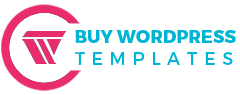How to Design a Shopify Website Your Complete Guide
Share
Creating an appealing online store is the cornerstone of success for any eCommerce business. Shopify stands out as one of the most powerful and beginner-friendly platforms, enabling you to build a professional store without needing advanced technical skills. When you design a Shopify website, you’re not just selecting layouts and colors, you’re shaping a digital experience that defines how customers perceive your brand and engage with your products.
A well-crafted design enhances navigation, builds trust, and motivates visitors to make a purchase. From selecting your plan and setting up core features to customizing pages and optimizing performance, each step plays a vital role in your brand’s growth. This comprehensive guide will walk you through how to design a Shopify website that’s professional, high-performing, and built with the same attention to detail found in premium WordPress templates ensuring a smooth and conversion-focused user experience.
How to design a Shopify website ( Step-by-Step )
Designing a Shopify website is an exciting step in building your online store and shaping your brand’s digital identity. Shopify makes it easy for beginners and professionals alike to design visually stunning, functional, and mobile-responsive websites without needing advanced technical skills. From choosing the right theme to customizing layouts, colors, and fonts, every detail contributes to creating a unique shopping experience for your customers. In this step-by-step guide, you’ll learn how to design a Shopify website from scratch, covering theme selection, store customization, product organization, and visual branding so your store not only looks professional but also converts visitors into loyal customers.
Step 1: Choose the Right Shopify Plan

The first step to design a Shopify website is selecting a plan that aligns with your business needs and goals. Shopify offers several options, each with varying features related to analytics, marketing tools, and inventory management. Beginners can start with the basic plan to test the waters, while established businesses may prefer advanced options for scalability.
When choosing your plan, consider your expected traffic, number of products, and integration needs. You can always upgrade later as your store grows. Once you’ve picked your plan, register your domain through Shopify or connect your existing one. This simple step sets the foundation for a credible online presence that customers can trust.
Step 2: Set Up Your Shopify Store

Once your plan is active, it’s time to set up your store. Begin by adding essential business details like your store name, address, and contact information. These details will appear in receipts, notifications, and invoices. The next step is to configure your currency, payment methods, and shipping zones to ensure customers can shop smoothly.
This phase also involves structuring your site’s navigation. Create clear categories and menus to make browsing easy for visitors. If you want to design a Shopify website that feels intuitive, your navigation should guide users naturally from product discovery to checkout.
Step 3: Add and Organize Your Products

The backbone of your Shopify store is your product catalog. Upload high-quality images and write descriptive, SEO-friendly product titles and descriptions. Include details like size, color, material, and care instructions to help customers make confident decisions.
Use product collections to group related items together. This improves the browsing experience and encourages customers to explore more. Organizing your products properly helps when you design a Shopify website because it creates a logical shopping flow, making it easier for users to find what they want quickly.
Step 4: Customize Your Store Design

Customization is the key to achieving one of the best Shopify store designs that truly reflects your brand identity. Shopify provides flexible design settings that let you personalize fonts, colors, and layouts to align with your business style. Aim for a clean, modern layout that highlights your products and drives conversions.
Incorporate your logo, maintain consistent color schemes, and ensure every page feels cohesive. While aesthetics are essential, usability plays an equally crucial role in making sure navigation is simple and call-to-action buttons are easy to locate. When you design a Shopify website, remember that simplicity and user-friendliness often lead to higher engagement and improved sales.
Shopify also offers a wide range of customizable themes that empower you to create a store that represents your brand’s essence. Themes like Adorn, Choice, Closet, and Precious deliver the perfect blend of style, flexibility, and performance, allowing you to refine layouts, colors, and typography effortlessly for a seamless, visually appealing shopping experience.
1. Adorn

Adorn is a premium Shopify theme crafted for beauty, skincare, and cosmetic brands aiming to convey sophistication and luxury through their online presence. Its elegant layout features stunning visuals, refined typography, and interactive elements that highlight each product collection with style and precision.
With multiple customizable sections for banners, testimonials, sliders, and featured products, Adorn offers creative flexibility to design a visually captivating storefront. It also includes a quick-view feature, smooth scrolling, and mobile-optimized performance to ensure an effortless shopping experience. Integrated promotional banners and clear call-to-action buttons help increase engagement and drive conversions.
Combining exceptional speed, SEO optimization, and design versatility, Adorn ranks among the most elegant Shopify beauty templates making it the perfect choice for brands that want to leave a bold and lasting impression in the beauty and skincare industry.
2. Choice

Choice by Vowel Web is a versatile and sophisticated Shopify theme designed for brands that prioritize elegance, clarity, and premium aesthetics. Ideal for high-end accessories, luxury watches, or upscale lifestyle products, it helps your brand make a memorable impact online.
Featuring advanced layout customization, responsive product grids, and promotional tools like countdown timers and featured deals, Choice provides all the essentials to attract and convert customers. Its built-in testimonial section and blog integration enhance trust and strengthen brand storytelling.
Fully optimized for performance, speed, and mobile responsiveness, Choice delivers an exceptional user experience across all devices. Among the most refined Shopify luxury themes it’s perfect for modern, high-end brands that seek a seamless blend of beauty, performance, and conversion-focused design.
3. Closet

Closet by Vowel Web is a chic and fashion-forward Shopify theme designed for clothing stores, boutiques, and lifestyle brands that appreciate elegance and simplicity. With a clean, modern design and well-organized product grids, Closet ensures your fashion items take center stage. Its minimalist layout offers ample space for stunning visuals, while interactive sections let shoppers explore new arrivals, trending pieces, and exclusive collections effortlessly.
Packed with features like a built-in currency switcher, multilingual support, responsive design, and WooCommerce compatibility, this theme delivers exceptional functionality and a seamless user experience. You can also use banners and videos to craft an engaging brand story that resonates with your audience.
Optimized for speed, performance, and smooth navigation, Closet stands out among the best Shopify fashion themes offering a perfect balance of visual appeal and practicality for brands looking to build a modern, sophisticated online store.
4. Precious

The Precious preset of the Adorn Shopify theme stands out as one of the best Shopify templates for luxury jewelry and accessory stores. Its elegant and polished layout focuses on high-end design, combining refined typography, rich imagery, and video banners to create a visually stunning storefront. This preset is crafted to highlight craftsmanship and sophistication, making it perfect for brands that want to convey exclusivity and timeless beauty through a sleek, immersive shopping experience.
Beyond its elegant appearance, the Precious preset offers all the advanced features you’d expect from the best Shopify template. It includes powerful product filtering, quick-view options, customizable promotional sections, and shoppable lookbooks, all of which enhance functionality and user engagement. Fully responsive and performance-optimized, this template ensures a seamless browsing experience across all devices, ideal for jewelry, accessories, or premium fashion brands aiming to make a lasting impression online.
Step 5: Optimize for Mobile Devices
A majority of shoppers browse and buy products on mobile devices. Therefore, optimizing your store for smaller screens is essential. Shopify’s responsive design features automatically adjust your layout for different devices, but it’s still important to preview and test everything.
Check how your homepage, menus, product pages, and checkout appear on smartphones and tablets. A smooth mobile experience can greatly influence conversions. To design a Shopify website that performs well across all devices, prioritize quick load times, clear call-to-action buttons, and legible text for mobile users.
Step 6: Configure Payment and Checkout Settings

A smooth checkout process can make or break your sales. Shopify makes it simple to integrate popular payment gateways, including credit cards, digital wallets, and local payment options. Configure your checkout settings to reduce friction, enable guest checkout, auto-fill fields, and display clear security badges.
When you design a Shopify website, ensure that the entire purchasing journey feels seamless from start to finish. The fewer clicks it takes to complete a purchase, the better your conversion rate will be. Also, customize thank-you and confirmation pages to strengthen your brand identity.
Step 7: Enhance SEO and Page Performance

Search engine optimization (SEO) is a critical part of your store’s long-term growth. To design a Shopify website that ranks well, start by optimizing meta titles, descriptions, and URLs for each page. Use descriptive keywords, add alt text for product images, and maintain clean site architecture.
Additionally, improve site speed by compressing images and minimizing unused scripts. Shopify offers integrated tools to check your SEO performance and page load speed. A well-optimized website helps attract organic traffic and ensures your visitors stay longer, reducing bounce rates and improving conversions.
Step 8: Add Essential Apps and Integrations

Shopify’s app ecosystem allows you to extend your store’s functionality. From marketing automation and inventory tracking to live chat and email campaigns, apps can simplify store management and boost performance.
However, be selective when adding apps. Too many plugins can slow down your website. Choose only those that truly add value to your business. To effectively design a Shopify website, strike a balance between useful integrations and overall site performance to deliver the best customer experience.
Step 9: Test and Launch Your Store
Before going live, it’s crucial to test every aspect of your website. Check all links, forms, and checkout processes to ensure they work correctly. Review your content for spelling and grammatical errors, and confirm that your product details and prices are accurate.
Test on multiple devices and browsers for compatibility. Once everything is in place, disable password protection and officially launch your store. Remember, to successfully design a Shopify website, continuous improvement is key. Monitor user behavior and make adjustments based on analytics and feedback.
Common Mistakes to Avoid
-
Cluttered Layouts: Overloading your store with too many design elements, images, or text blocks can confuse visitors. Keep your design clean and focused.
-
Ignoring Mobile Optimization: Many users shop on their phones. Failing to optimize for mobile screens can lead to poor user experience and lost sales.
-
Slow Loading Speed: Large images or excessive apps can slow your site. Optimize your visuals and use only essential integrations.
-
Inconsistent Branding: Mismatched fonts, colors, or imagery weaken your brand identity. Ensure every page aligns with your overall style and tone.
-
Weak Product Descriptions: Vague or incomplete product details can reduce buyer confidence. Write descriptive, SEO-friendly content that answers customer questions.
-
Complicated Checkout Process: Too many steps or unclear navigation during checkout can cause cart abandonment. Simplify the process and keep it user-friendly.
- Neglecting SEO: Forgetting to optimize titles, meta tags, and URLs can hurt visibility. Every page should include relevant keywords and structured content.
Conclusion
Learning how to design a Shopify website is an investment that delivers long-term rewards through higher sales and improved customer satisfaction. With strategic planning, strong branding, and a user-centered approach, you can create a store that not only looks professional but also performs seamlessly.
As you refine your design, continue testing, optimizing, and gathering user feedback to enhance the experience. A successful Shopify website is always evolving with your business and customer expectations. Whether you’re building your first store or upgrading an existing one, this guide equips you with the tools to design a Shopify website that reflects your brand identity and drives conversions, especially when paired with a WP Theme Bundle to expand your creative and customization options.
FAQs
1. How long does it take to design a Shopify website?
Depending on complexity, it can take anywhere from a few hours to several days. The more customization and products involved, the longer it may take.
2. Do I need coding skills to design a Shopify website?
No, Shopify’s drag-and-drop interface lets you build and customize your store without coding. Advanced users can edit HTML/CSS if desired.
3. How can I make my Shopify website stand out?
Focus on clear branding, professional images, and smooth navigation. Consistent colors, strong calls to action, and mobile optimization make a huge difference.
4. Can I redesign my Shopify store later?
Yes, you can update layouts, colors, and features anytime without losing your products or customer data.