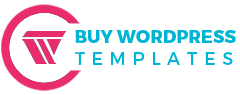Elementor Alternative For WordPress - Best Page Builders Compared
Share
Elementor is one of the most popular page builders for WordPress and for good reasons. It offers an easy way to create stunning websites without needing to touch a line of code. But, it’s not the only option out there. Sometimes, you might find yourself needing an Elementor alternative for WordPress—maybe because of pricing, performance, or even personal preferences. Finding the right page builder can make a huge difference in how easy it is to design your site and how well it performs. Thankfully, there are plenty of alternatives that cater to different needs, whether you’re a beginner looking for simplicity or an experienced developer seeking advanced customization. In this article, we’ll explore some of the best alternatives to Elementor, compare their features, and help you decide which one might work best for your website.
Elevate your website’s design with Premium WordPress Templates by BuyWPTemplates, crafted for speed, style, and seamless functionality. Explore now to give your site the professional edge it deserves!
Why Consider An Elementor Alternative?
While Elementor is a fantastic tool, it’s not perfect for everyone. Let’s start with pricing. Elementor’s costs can add up, especially for small businesses or individuals managing multiple websites. If you’re on a tight budget, exploring an Elementor alternative for WordPress can help you find options that offer similar features at a lower cost, or even for free!
Then, there’s the learning curve. While Elementor is user-friendly, some alternatives might be even easier to pick up, especially if you’re new to website building. A simpler experience can save you time and frustration.
Feature preferences also play a big role. Maybe you’re looking for a specific widget or tool that Elementor doesn’t have, or perhaps it doesn’t work well with your favorite theme or plugin. Create stunning and high-converting websites effortlessly with a powerful Landing Page Builder WordPress plugin tailored for marketers and businesses.
Top Elementor Alternative For WordPress
1. Beaver Builder

Beaver Builder is a user-friendly page builder that’s often considered a reliable Elementor alternative for WordPress. Its clean and intuitive interface, along with a lightweight design, make it perfect for both beginners and more experienced users.
One standout feature is its front-end editing system, which allows you to see changes in real time as you build your site. With drag-and-drop functionality, creating pages is quick and intuitive.
Beaver Builder also comes with pre-built templates that make starting from scratch a breeze and save valuable time during the design process. The builder is fully compatible with most WordPress themes, ensuring that you can use it regardless of your chosen theme.
Pros: It’s lightweight, fast, and doesn’t overload your website with unnecessary code. The learning curve is minimal, making it easy for non-tech-savvy users to pick up. The drag-and-drop functionality makes building layouts seamless.
Cons: While beginner-friendly, it doesn’t offer as many advanced customization features or integrations as some other page builders. Users looking for highly complex design options may find it lacking.
Best suited for: Beginners or small business owners who want an efficient and straightforward way to create professional-looking websites without a steep learning curve. It’s ideal for those who prioritize simplicity and speed.
2. Divi Builder

Divi Builder, developed by Elegant Themes, is one of the most popular Elementor alternatives for WordPress. It stands out for its extensive design options and high degree of flexibility.
Unlike Beaver Builder, Divi Builder works seamlessly with the Divi theme, providing a cohesive and unified design experience. The builder includes a powerful visual drag-and-drop editor, allowing you to tweak every element of your website in real-time.
Divi’s vast library of pre-designed layouts makes it easy to get started, and you can customize every aspect of your design to create something unique. It’s particularly effective for building complex, multi-section pages without needing to code.
Pros: Divi has a massive library of pre-designed layouts that simplify the design process. It’s highly customizable and works well for team collaboration, thanks to its role-based editing features that maintain workflow efficiency. The design control is extensive, and the responsive preview options ensure your site looks great on any device.
Cons: Divi’s heavy focus on design customization can make it resource-intensive, potentially slowing down your site if optimization is not taken into account. For users with limited resources, this could be a drawback.
Best suited for: Creative professionals and designers who value detailed control over their website’s design. If you’re looking for a page builder that offers limitless customization and design options, Divi is a great choice.
3. Brizy

Brizy is a modern Elementor alternative for WordPress that has been gaining traction due to its intuitive and user-friendly interface. Its drag-and-drop editor is incredibly simple, making it a great choice for beginners.
Unlike other builders, Brizy also offers cloud-based options, allowing you to design and manage your website outside of WordPress hosting. This is especially useful for users who prefer flexibility and might be working on multiple projects at once.
Brizy’s interface is clean and distraction-free, ensuring that you stay focused on building and designing without being overwhelmed by too many settings.
Pros: Brizy is budget-friendly, making it accessible to those who are just getting started. Its interface is modern, clean, and easy to navigate, which means you don’t need to spend much time learning how to use it. The ability to use global styling options and animation effects adds a touch of creativity and customization to your pages.
Cons: While it’s perfect for creating simple and medium-complexity websites, Brizy may not provide the advanced customization features that developers and more experienced users seek.
Best suited for: Users who prioritize ease of use and want a straightforward solution for building beautiful websites. The cloud-based option is also appealing for those who want flexibility in their hosting setup or need to collaborate on designs.
4. Thrive Architect

Thrive Architect is a powerful page builder that’s focused on conversions and marketing, making it an excellent Elementor alternative for WordPress for business owners and marketers.
This builder stands out by prioritizing lead generation and user engagement. Thrive Architect comes packed with pre-designed templates specifically geared towards creating high-converting landing pages, opt-in forms, and sales pages.
The builder also integrates seamlessly with major email marketing tools such as MailChimp and ActiveCampaign, helping you nurture leads directly from your website. Its intuitive interface allows for real-time editing and testing, so you can tweak and optimize your pages for the best possible results.
Pros: Thrive Architect has a built-in library of marketing-oriented templates that are proven to boost conversions. Its integration with popular email marketing services makes it a great tool for creating lead generation pages. The drag-and-drop editor is user-friendly, which simplifies the design process.
Cons: Its strong emphasis on marketing can mean that it doesn’t offer the same level of extensive design flexibility as other page builders. It’s also geared more toward those who are familiar with marketing concepts and may not be as useful for pure design-focused projects.
Best suited for: Marketers and business owners who need to create landing pages that maximize engagement and conversion rates. If your main goal is to optimize your website for sales and leads, Thrive Architect is a powerful tool to consider.
5. WPBakery Page Builder
WPBakery Page Builder has been a staple in the WordPress community for years and is often considered a reliable Elementor alternative for WordPress. It provides both back-end and front-end editing options, giving users flexibility in how they design their pages.
This page builder is highly customizable and supports a wide range of design elements, making it a good choice for those who want more control over their layouts. WPBakery also has robust support for third-party plugins and add-ons, allowing you to enhance its functionality as needed.
Pros: WPBakery is highly versatile and works well with most WordPress themes. Its extensive customization options and support for a range of plugins make it a powerful tool. The dual editing options (back-end and front-end) cater to different user preferences.
Cons: The interface can feel outdated compared to newer page builders, and it may take some time for beginners to learn how to use it effectively. Additionally, the page builder can become cumbersome with complex designs, potentially affecting site speed if not optimized properly.
Best suited for: Developers and advanced users who appreciate a feature-rich tool and want the flexibility of both front-end and back-end editing. While it may have a steeper learning curve, it’s ideal for those who know their way around WordPress.
6. SeedProd

SeedProd is a page builder designed specifically for creating high-converting landing pages. It’s a top Elementor alternative for WordPress if speed and performance are important to you.
SeedProd is lightweight and optimized for creating pages that load quickly and perform well, which is crucial for maintaining user engagement and boosting conversions.
Its drag-and-drop builder makes it easy to use, even for beginners. SeedProd also offers built-in integration with popular email marketing and CRM tools, so you can seamlessly connect your landing pages with your overall marketing strategy.
Pros: SeedProd’s specialization in landing pages ensures that your pages are optimized for speed and conversion. It offers various pre-made templates to speed up the design process and integrates well with popular email marketing services. It’s also simple enough for beginners to use without needing extensive technical knowledge.
Cons: While SeedProd excels at building landing pages, it’s not as versatile for designing complete websites. Users looking to create more complex sites might find it lacking in features.
Best suited for: Marketers, bloggers, and small business owners who want to create landing pages that perform exceptionally well. SeedProd is ideal for businesses focused on capturing leads and driving sales.
7. Oxygen Builder
Oxygen Builder is a powerful page builder designed for developers and advanced users. Unlike most Elementor alternatives for WordPress, it doesn’t rely on themes, which gives users unparalleled control over their website’s design and structure.
With Oxygen Builder, you can build custom headers, footers, and entire site layouts, all without any limitations. It offers advanced features like dynamic data integration and extensive control over CSS, ensuring that your site is not only visually appealing but also optimized for performance. Oxygen Builder is known for creating lightweight websites that load quickly and provide a great user experience.
Pros: Oxygen’s powerful features offer full control over your site’s design and functionality. Its advanced data integration and CSS control make it ideal for creating highly customized sites. It’s also known for its fast, performance-optimized websites, ensuring better load times and user engagement.
Cons: Due to its advanced capabilities, Oxygen has a steep learning curve. It’s more suited for users who are comfortable with coding and want in-depth customization. Beginners might find it overwhelming and may prefer simpler page builders.
Best suited for: Developers and advanced users who want complete control over their website’s design and performance. If you’re comfortable with coding and want a highly flexible and powerful tool, Oxygen Builder is an excellent choice.
Unlock the full potential of your website with the WP Theme Bundle by BuyWPTemplates, a powerful collection of premium themes designed for every niche. Get stunning designs, seamless performance, and unbeatable value all in one bundle!
Conclusion
When it comes to building a WordPress site, choosing the right page builder is key to creating a website that meets your needs and goals. Whether you're looking for simplicity, design flexibility, or marketing-focused tools, there's an Elementor alternative for WordPress that can fit your requirements. From user-friendly options like Beaver Builder and Brizy to powerful builders like Divi and Oxygen, each tool has its strengths and weaknesses. The best way to find the right one is to try out free versions or demos first. This lets you explore the features and see how they fit with your workflow before committing. If you’ve tried any of these builders or have a favourite, we would love to hear your thoughts. Drop a comment below and share your experiences or any tips you have for choosing the perfect page builder for WordPress!