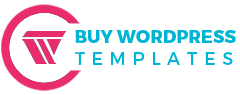How to Make a Website Secure Essential Website Security Tips for Businesses
Share
In today’s fast-paced digital world, website security is not just a concern; it’s a necessity. Cyberattacks are increasing in both frequency and sophistication, making your website more than just an online presence; it serves as the face of your business, a key marketing tool, and often the primary way you connect with customers. A single vulnerability can result in data breaches, financial losses, and reputational damage that may take years to recover.
Whether you’re managing an eCommerce store, a corporate site, or a personal brand page, securing your website must be a top priority. Implementing SSL certificates, strong passwords, firewalls, and regular backups are practical steps every business can take to protect its digital assets. Choosing premium WordPress templates that are built with secure, optimized code can further strengthen your site’s defenses, ensuring a safe, trustworthy, and resilient online presence.
This guide will walk you through essential website security tips to help you safeguard your site, build customer trust, and stay protected against hackers
Why is Website Security Important?
Website security is critically important because it protects your site, your visitors, and your business from harm. Here’s a breakdown of why it matters:
- Protects Sensitive Data: Your website may store personal details, payment information, or login credentials. Without proper security, hackers can steal this data, leading to identity theft, fraud, or loss of customer trust.
Prevents Website Hacks and Malware: Hackers can inject malicious code (malware) into insecure websites. This can:
- Redirect visitors to harmful sites
- Display spam or offensive content
- Damage your website’s functionality
-
A compromised website can quickly ruin your reputation and be blacklisted by browsers or Google.
- Builds Customer Trust: Visitors are more likely to engage or buy from a website that feels safe. Seeing HTTPS (a padlock symbol in the browser) assures users that their data is encrypted and protected during transmission.
- Protects Your SEO Rankings: Search engines like Google penalize hacked or insecure websites. If your site is compromised, it can lose ranking positions and be removed from search results entirely, and maintaining strong security helps preserve your SEO investment.
- Avoids Financial Loss: Recovering from a cyberattack can be costly, from site restoration to reputation repair. In contrast, proactive security (like backups, SSL, and firewall protection) is far cheaper and more effective.
- Ensures Business Continuity: A security breach can take your website offline for hours or days, disrupting your business operations and damaging customer confidence. Strong security minimizes downtime.
- Legal and Compliance Reasons: If your site collects user data, you’re often legally required to protect it (e.g., GDPR, CCPA). Failure to do so can result in fines or legal action.
By implementing proactive website security measures, you not only protect yourself from these catastrophic threats but also establish credibility and provide a safe experience for your customers. And this way, this blog will help you with “how to make a website secure” below, using the essential tips:
How to Make a Website Secure? Essential Tips
Website security is essential because even a single vulnerability can open the door to serious risks, including data breaches, website defacement, malware infections, or complete server compromise. Effective protection involves multiple layers, addressing the server, software, application, and user sides of your website.
- Regular Website Backups: Creating consistent backups is one of the most reliable ways to safeguard your site. Backups act as a safety net; if your site is ever attacked, you can restore it to a clean version quickly, reducing downtime and preventing major data loss. They’re also invaluable for recovering from non-malicious issues such as accidental file deletions, server crashes, or WordPress plugin update errors In short, maintaining updated backups is a cornerstone of website security and ensures your site’s stability, integrity, and long-term resilience.
- Enable SSL/TLS Encryption: Implementing SSL/TLS encryption is one of the most critical steps in securing a website today. It upgrades your site from the outdated HTTP protocol to HTTPS, ensuring that all data exchanged between your server and visitors remains private and tamper-proof. This encryption not only protects sensitive information but also authenticates your website’s identity, building trust with users and improving your site’s credibility.
- Use SFTP Instead of FTP: When transferring files to or from your server, always choose SFTP (Secure File Transfer Protocol) over the older FTP. Unlike FTP, which sends data in plain text, SFTP encrypts every bit of information, including your login credentials, making it far more resistant to hacking or interception. Using SFTP ensures your file transfers are secure, private, and protected from unauthorized access or manipulation. In short, never use FTP on an unencrypted connection when managing website files.
- Remove Unused Applications: Removing unused plugins, themes, or scripts is a crucial practice for maintaining a secure website. Each inactive or unnecessary component adds to your site’s exposure to potential threats, as outdated or abandoned applications often contain exploitable security flaws. By eliminating them, you reduce vulnerabilities and enhance your site’s efficiency, stability, and security. Additionally, combining this with a reliable WordPress cache helps improve performance while keeping your website lean and well-maintained.
- Regularly Update Passwords: Frequently updating passwords is a simple yet powerful way to defend against unauthorized access. Strong, unique passwords, combined with multi-factor authentication, add an extra layer of protection that significantly enhances security. Instead of depending solely on periodic password changes, encourage the use of password managers that generate and store complex, unique credentials for every account. This approach ensures both convenience and maximum protection for your website.
- Install and Configure a Firewall Application: Setting up a firewall application, particularly a Web Application Firewall (WAF), is one of the most effective ways to safeguard your website. A WAF acts as a protective barrier between your site and harmful traffic, filtering out malicious requests before they reach your server. Unlike standard network firewalls that monitor traffic at lower levels, a WAF focuses on the web application layer, analyzing and filtering HTTP and HTTPS requests to block attacks like SQL injection, cross-site scripting, and other web-based threats.
- Scan Your Website for Malware: Regular malware scanning is another essential step in maintaining website security. Whether performed automatically with security tools or manually by a specialist, these scans help identify and remove malicious code before it can cause real harm. Even with strong defenses in place, no website is completely immune to threats. Malware scans serve as an ongoing health check, ensuring your site remains clean, safe, and trustworthy.
- Keep All Software Up to Date: Regularly updating your website’s software is one of the most effective ways to prevent security breaches. Most cyberattacks don’t rely on new or unknown exploits; they target known vulnerabilities in outdated systems, plugins, or themes. Failing to update gives hackers an open invitation to exploit these weaknesses. By consistently applying updates, you patch security holes, improve performance, and ensure your website remains protected against emerging threats. In short, staying updated is your first line of defense against cyberattacks.
- Restrict Access to Authorized Users Only: Limiting access to trusted users is a crucial part of strong website security. By controlling who can log in or modify your site, you greatly reduce the risk of unauthorized changes, data breaches, or file manipulation. Enforcing strict access permissions ensures that only verified individuals can reach sensitive areas of your website or server. The more tightly you manage user roles and privileges, the fewer opportunities attackers have to exploit your system, making access control one of the most reliable long-term security measures.
Best WordPress Security Plugins to Keep Your Website Safe
1. WPScan WordPress Security Scanner:

It is a specialized plugin designed to help WordPress site owners and developers identify vulnerabilities in the core software, themes, and plugins. Constantly checking for known security issues it allows users to stay one step ahead of potential threats and maintain a safer website environment. It’s especially valuable for those who want a proactive approach to security, ensuring that weak points are discovered and addressed before they can be exploited.
2. Shield Security:

It is a comprehensive security solution for WordPress that combines ease of use with robust protection. It is suitable for both beginners and experienced site owners who want reliable security without spending hours configuring complex settings. Shield Security works quietly in the background to protect the site from various types of attacks, giving users peace of mind while maintaining a smooth and secure website experience.
3. BulletProof Security:

It is a highly respected plugin for users who prefer a hands-on, detailed approach to securing their WordPress sites. It offers strong protection and hardening measures that help safeguard the website from a variety of potential threats. This plugin is ideal for technically inclined users or those who want more control over the security of their site, providing confidence that their website is fortified against possible attacks.
4. Security Ninja:

Security Ninja is designed to audit and test WordPress websites, pinpointing weaknesses and areas that require improvement. It is ideal for developers and site administrators seeking a comprehensive assessment of their site’s security posture. By identifying potential vulnerabilities, Security Ninja allows users to take proactive measures to strengthen their website, ensuring enhanced protection against attacks and unauthorized access. Additionally, combining it with the best WordPress cache plugin can further improve site performance while maintaining robust security.
5. WP Fail2Ban:

It is a plugin that integrates WordPress security with server-level protection, helping to log and monitor events so malicious activity can be blocked effectively. It is most suitable for technically skilled users or those with server access who want a deeper level of protection. By bridging WordPress and server-level defenses, WP Fail2Ban adds an extra layer of security for sites that require advanced monitoring and threat prevention.
Why WordPress security plugins are essential for your website
WordPress security plugins are vital for any website because WordPress, as the most widely used content management system globally, is a frequent target for hackers, malware, and automated attacks. Even a small vulnerability in a plugin, theme, or the core system can be exploited to steal data, deface the website, inject malicious code, or compromise user information. Security plugins act as a protective layer, monitoring your site for threats, preventing unauthorized access, and alerting you to suspicious activity.
Beyond protection, these plugins contribute indirectly to speeding up WordPress website performance by preventing malicious scripts or attacks that can slow down your site. A hacked website can lead to downtime, loss of visitor trust, poor search engine rankings, and potential legal issues if user data is exposed. Tools like Wordfence, iThemes Security, or Sucuri not only defend against attacks but also provide vulnerability audits, enforce strong login credentials, and block brute-force or bot-driven attempts. Overall, they offer a proactive safeguard that keeps a WordPress site secure, ensures data integrity, and allows owners to focus on content and growth without worrying about breaches.
Conclusion
By now, you clearly understand the critical importance of website security. Even a single lapse can result in data breaches, financial losses, and long-term damage to your brand’s reputation. Implementing essential practices such as SSL/TLS encryption, keeping software up to date, removing unused applications, using firewalls, performing regular backups, and scanning for malware creates a robust defense against evolving cyber threats.
Website security is an ongoing commitment rather than a one-time task. Regular monitoring, strong passwords with multi-factor authentication, and restricted access controls are vital for maintaining a safe and reliable site. Leveraging a wp theme bundle with built-in security and optimized coding can further strengthen your website, ensuring it remains trustworthy, fast, and resilient while helping your business thrive confidently in the digital landscape.