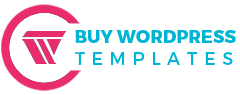How To Install WordPress Templates In Quick Easy Steps?
Share
You may be surprised to know that in the past, you probably had to submit your degree certificate in case of WordPress templates installation. But if you talk of the present times, the case is not so. To Install WordPress templates, you require proper knowledge in this area whether you Buy WordPress Templates or get them for free. If you follow the step-by-step process, you can do it without any obstacles or obstructions.
Certain Assumptions
It could be that you host your own WordPress site and not the one that is hosted on your part through the parent site WordPress.com. The second assumption is that your host installs WordPress templates by the company for you. If this is the case, your site will get a permit automatically that is required for making updates and uploading your theme on WordPress. The third assumption is that the template you got came to you in the form of a zip file. Generally, the zip files are big because these are group files or even bigger and the upload may take time more than normal. It is better if you analyze these assumptions or just keep them in mind before you buy WordPress website templates or get them for free.
How To Install WordPress Templates?
You can log on to the Install WP templates site. One thing you need to know is that it should be your self-hosted site not the one from WordPress.com. By doing this, you will go to the dashboard. There is an arrow by the side of the Appearance module and its position is located on the left-hand side of the screen. You will have to click on this particular arrow.

- You can see the additional choice dropping down and one of the choices is "Add new template". In case, you are not able to see it, there is no need to panic. You have to tap on Template and afterward look towards the top of the next screen.
- On the top, you will see an "Add new" button and this button will permit you to add a new template.
- Take for instance, if you are on a page that says, "Install Templates" at the top, you have to tap on the "Upload tab" that is under "Install Templates" on the top of the page.
- By doing this, the new page will come up and it will ask you to trace the zip file on your PC.
- When you find the zip file on the PC, you have to tap on it and after that click again on the "Install now" button that is located on the right.
- Just wait and you will get multiple status updates and these will inform you about the operation of the computer or what the PC is exactly doing.
Discover the Top Premium WordPress Templates that combine stunning design with powerful functionality to elevate your website effortlessly.
Correct Installation
The file contents are put in place where they belong in order. To ensure the working of the WordPress template in a proper manner. Once the screen gives you the message of the correct Install WordPress templates, you still have something more. All this process is similar for both when you buy WordPress templates or get them for free.
After the correct installation, you will see here options of preview, activate or delete. If you want to be sure the template is the correct one, you have the option to preview it. If you feel it is good, you can close the screen and tap on the "Activate" tab. Now your WordPress template has been activated and your efforts after you buy a WordPress template or even get it for free can be seen by the people.
Rare Cases
In some rare conditions or occasions, there arises the need for you to install WP templates through FTP but till you get the error, it is better to stay away as far as logging into FTP is concerned.
AdSense WordPress Template
If you are a busy blogger, the right AdSense WordPress template is available for you and it can make use of your precious time to get the message out. It makes sense if you buy WordPress templates for many bloggers because of their availability on the internet for self-expression so that the web page looks good in appearance and the operation or the working of the webpage is in proper way.
When you buy AdSense WordPress Install WordPress templates, there are important features included for the successful operation of the blog site. The ads are ready just to be inserted and for this, there is the inclusion of a proper plugin that is already there but apart from that, the SEO plugin is also there. By all this, there are high chances for the blogger to get noticed in a fast manner.
Importance Of Content
Content is one of the very important things for a blog site. Content is the expression of the site maker and it is through the content. He can reach out to the world. The added benefit associated with the AdSense WordPress template is the extra revenue. That is generated because of the ads posted on the site. If there is the proper template, it acts as a key to this achievement.
There are some who go for the plain look that is simple in design. They expect the content of the blog to get attention as far as the web surfer is concerned. Install WordPress templates Sometimes, all this works but what is important is the first glance and this should generate the attention of the reader. The site presentation is one of the important things that matters a lot.
Important Things To Remember
The three important things are the colors, symbolism, and format. These three compel the reader to do the investigation the site and increase his curiosity. The first impression is important and it matters if it is not positive. Then the surfer will take the site casual and move on. It will ultimately be a business loss for the creator. It is here the right AdSense WordPress template holds importance because of the use of graphics that are eye-grabbing. Thus compelling the surfer to stick on.
Car Rental WordPress Theme

Display car rental services online using our Car Rental WordPress Theme. It offers a car rental system plugin and allows to display of a car catalog as well. Advanced color options and palettes included will help you design attractive and retina-ready pages. It is mobile-friendly to accommodate its layout in all devices' screen sizes.
The SEO-friendly feature will help your site to rank easily on all major search engines. It offers pre-built pages to aid you in designing your site fast and with ease. Other features include a pagination option, section reordering, translation-ready, cross-browser compatible, full-width template, and many more.
WordPress Template For Business

Our WordPress template for business is all set to help you showcase your business and services in a modern way. It will surely help you get more customers and build your presence online. The theme has a responsive design that looks beautiful on all devices Install WordPress templates. You can fully customize it with custom elements. It offers advanced color options and palettes to make your site pages gorgeous and eye-catchy. With advanced slider, you can upload multiple images that look engaging and will hook visitors to the site. Translation of pages is possible with a translation option and it also has support for RTL layout.
Conclusion
We know that content is king. So, along with features, you also have to give attention to the content. You should be able to visualize how your content. Will look and see that it portrays the information correctly and in an effective way. A good WordPress template will have endless customization options using. You can change the colors and font style of the content to make it more alluring and interesting to read. This WP Theme Bundle is a wonderful collection of fully customizable premium WordPress templates.