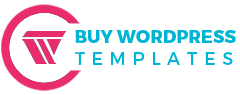Shopify WordPress Integration - Combine The Power Of Both Platforms
Share
Combining Shopify and WordPress can give your website the best of both worlds. With Shopify, you get a powerful, secure eCommerce platform that makes it easy to sell products, manage orders, and accept payments.
On the other hand, WordPress offers unmatched flexibility for creating content, blogging, and boosting your site’s SEO. When you bring these two platforms together through a Shopify WordPress integration, you’re not just adding a shop to your WordPress site—you’re opening up new ways to engage customers and grow your brand.
In this guide, we’ll walk you through everything you need to know to make the most of this integration, from different setup options to best practices. Whether you’re new to eCommerce or looking to expand your reach, this guide will help you take full advantage of Shopify’s eCommerce strengths and WordPress’s content power in one seamless experience.
Elevate your website’s design with Premium WordPress Templates by BuyWPTemplates, crafted for speed, style, and seamless functionality. Explore now to give your site the professional edge it deserves!
Why Integrate Shopify With WordPress?
A Shopify WordPress integration brings together the strengths of both platforms to create a powerful, well-rounded website. First, Shopify’s secure and robust eCommerce features let you handle online sales with ease.
Shopify takes care of things like payment processing, inventory management, and order tracking, so you can focus on growing your business rather than worrying about the tech side. Then, WordPress offers unmatched flexibility when it comes to content.
With WordPress’s advanced blogging tools, you can publish posts, guides, and updates that help tell your brand’s story and connect with your audience on a deeper level. Finally, using both platforms together can improve your SEO and marketing efforts.
With WordPress’s SEO plugins and Shopify’s optimized product pages, it’s easier to reach your target audience, attract more visitors, and drive sales. Altogether, integrating Shopify and WordPress can enhance your online presence and help your brand stand out.
Different Ways To Integrate Shopify With WordPress
There are several easy ways to set up a Shopify WordPress integration, so you can add products directly to your WordPress site. First, Shopify’s Buy Button is a simple option. It lets you embed products and collections on any WordPress page with just a few clicks, creating a mini-storefront without needing a full Shopify site.
Another option is using a Shopify plugin, like WP Shopify, which makes the integration smoother by syncing products, carts, and more between Shopify and WordPress.
For smaller businesses, Shopify Lite is a budget-friendly choice that provides basic selling features, letting you sell products and take payments through WordPress without the need for a full Shopify plan.
And, for those comfortable with coding, custom code integration offers the most flexibility, though it requires some technical know-how. Altogether, these options give you a range of ways to combine Shopify’s eCommerce power with WordPress’s content flexibility.
Step-By-Step Guide To Integrate Shopify with WordPress
Here’s a simple, step-by-step guide to setting up a Shopify WordPress integration so you can enjoy the best of both platforms.
Step 1: Set Up Your Shopify Account and Store

Start by creating a Shopify account if you haven’t already. Shopify will guide you through the process of setting up your online store. Once you’re in, add your products by entering details like product names, descriptions, prices, and images.
Don’t forget to set up inventory management, so you can keep track of stock levels. Shopify makes it easy to adjust settings for taxes, shipping, and payment methods, giving you a fully functional online store that’s ready to go.
Step 2: Install and Set Up WordPress

If you’re new to WordPress, setting it up is straightforward. First, install WordPress on your domain, most hosting providers have one-click WordPress installations.
Next, choose a theme that fits your brand. You can use a free theme, but if you want more customization options, premium themes might be worth exploring. Then, install plugins that can enhance your site, like SEO tools and caching plugins for speed. With WordPress ready, you’re set to integrate it with Shopify.
Step 3: Choose Your Integration Method
Now, decide on the best integration method. The Shopify Buy Button is easy to use, allowing you to embed products on any WordPress page with just a bit of code. It’s simple and quick, perfect for small shops.
For a deeper integration, consider using a plugin like WP Shopify, which syncs products and carts, resulting in a seamless user experience. If you only need basic selling features, Shopify Lite is an affordable option for embedding a checkout on WordPress. For advanced users, custom code integration offers the most flexibility but does require technical skills.
Step 4: Embed Products on WordPress
Once you’ve chosen your method, it’s time to add products to your WordPress site. For the Buy Button, go to your Shopify dashboard, click on Buy Button, and select the product you want to embed.
Shopify will generate a code that you can paste into your WordPress page or post. If you’re using a plugin like WP Shopify, follow the plugin’s setup steps to sync products and add them easily.
Step 5: Customize Your Store’s Appearance on WordPress
Finally, align the look of your Shopify store elements with your WordPress theme. This keeps your site looking professional and cohesive. Adjust fonts, colors, and layouts in Shopify to match your WordPress theme.
With this setup, your Shopify and WordPress sites will look like one seamless store, giving your customers a smooth shopping experience.
Tip: The WordPress Sitemap Plugin helps improve your website's SEO by automatically generating and updating XML sitemaps for search engines.
Best Practices For a Seamless Integration
To get the most out of your Shopify WordPress integration, follow these best practices for a seamless experience.
1. Ensure Consistent Branding
When combining Shopify and WordPress, it’s important to keep your branding consistent. Match fonts, colors, and logos across both platforms so that visitors have a smooth, unified experience. If your Shopify product pages and WordPress blog look the same, customers will feel more confident in your brand.
2. Optimize for Mobile
Since many users shop on mobile, make sure your site is mobile-friendly. Choose a responsive WordPress theme, and use Shopify’s mobile optimization features to ensure your products and content look great on all screen sizes. This helps improve user experience and keeps visitors engaged.
3. Enhance Site Speed
A fast website makes a big difference for visitors. Use tools like caching plugins on WordPress, and compress images on both platforms to keep loading times low. Shopify’s built-in speed optimizations help here too, but checking both platforms is key.
4. Focus on SEO

SEO is vital for reaching more customers. Use SEO plugins like Yoast on WordPress to optimize blog posts and pages. On the Shopify side, make sure product pages have keywords and relevant descriptions. This way, you’re more likely to rank higher on search engines, helping drive traffic to your site and boosting sales.
Following these practices will help you make the most of your Shopify WordPress integration, keeping your site smooth, professional, and effective.
Unlock the full potential of your website with the WP Theme Bundle by BuyWPTemplates, a powerful collection of premium themes designed for every niche. Get stunning designs, seamless performance, and unbeatable value all in one bundle!
Conclusion
Integrating Shopify and WordPress brings together powerful eCommerce tools and flexible content management, creating a website that’s both engaging and easy to manage.
With a Shopify WordPress integration, you can sell products securely, connect with your audience through blogs, and improve SEO—all from one site. This setup allows you to enjoy the best of both platforms, boosting both your brand and sales potential.
If you’re ready to take the next steps, explore the integration methods discussed in this guide and choose one that fits your needs. As your business grows, keep an eye on maintaining a seamless experience for your visitors.
Regularly updating design, optimizing for mobile, and improving site speed will ensure your integration continues to work smoothly. Combining Shopify’s eCommerce strength with WordPress’s content flexibility will help you get the most out of your website and set you up for long-term success.