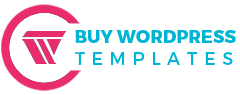10 Measure to Prevent Attacks of SQL Injection in WordPress
Share
Security is one of the most crucial elements in building trust and reliability on your WordPress website. Among various cyber threats, SQL injection attacks pose a serious risk as they can compromise your site’s integrity and expose sensitive user data. In this guide, we’ll explore 10 proven strategies to prevent SQL injection attacks in WordPress and strengthen your site’s overall protection.
Fortunately, there are several effective ways to safeguard your website from such vulnerabilities. By implementing essential security practices such as avoiding variable SQL, using firewalls, encrypting sensitive data, and leveraging security-focused plugins, you can significantly reduce the risk of breaches. Whether you’re running a blog, an eCommerce store, or using premium WordPress templates for a professional website, maintaining robust security measures is essential. Let’s dive in and explore how to defend your WordPress site from SQL injection attacks effectively.
How would you describe a SQL Injection Attack:
A malicious program that is typically inserted into input data fields is known as a SQL injection attack. Your online presence can still be at risk even though WordPress has taken significant precautions to guarantee that the platform as a whole is safe from such types of attacks. In fact, every area of your website where visitors can provide information or materials might be susceptible. This can apply to quizzes, comment sections, and forms for contact.
Once a hacker gains access to your website, they can use malicious code to hack it and access its database. For instance, in 2016 a gang of Russian hackers used a straightforward SQL injection attack to get voter data from the United States, including names, addresses, and even Social Security numbers. Discover 10 proven measures to prevent SQL Injection attacks in WordPress, ensuring the security of your website, even with premium WordPress templates.
Attacks Using SQL Injection Examples:
Attacks using SQL injection could appear very different. Hackers may target large businesses like banks and smaller websites and blogs. In the latter scenario, they might alter transaction histories and account balances once they got in. The bank will have to inform its clients even after the issue has been fixed, which could seriously harm its reputation.
One only needs to turn to the gaming sector to witness another real-world instance of SQL injection assaults in operation. It so happens that a lot of SQL injection attacks target the video game industry, which is one of the biggest and most profitable in the world.
Although US-based businesses are the target of the majority of attacks, hackers often target other nations such Germany & the UK. Attackers can cost the business (and its the participants) actual cash by stealing money, game currency, bought goods, and more while they are inside a game.
10 Ways to Stop WordPress SQL Injection:
It can be frightening to consider that one day one might become prey to a SQL Injection in WordPress attack. Fortunately, there are techniques you can employ right now for protecting your online presence and yourself, making you as safe as possible. Let's explore ten of the most effective actions you can take.
1.Employ Filtering User Data and Input Validation:
User-submitted information is one of the simplest ways for attackers to conduct a SQL injection attack to access your web page. Thus, it may be possible to reduce the possibility of harmful characters SQL Injection WordPress by employing verification of input and filters for data that users enter. All input validation entails testing user-submitted data, which is subsequently processed to stop SQL injections.
2.Update and Patch Regularly.
Regular patching and updating are essential for maintain the security of your database. If expose yourself to weaknesses in security that hackers can take advantage of when you are missing the most recent version of WordPress and when some of the available plugins and templates are old-fashioned. We handle all updates and patches to the core for customers for the reason this. This covers elements that could go unnoticed but might facilitate a SQL injection attack into your database.
3.Secure Data Using Encryption:
Your database is constantly possible to make safer, regardless of how secure it now appears to be. Encrypting important information in your databases helps safeguard them and protects against attacks involving SQL injection.
4.Limit Availability:
An further method of safeguarding your databases from a SQL injection is to limit access privileges. This kind of assault can be quickly launched against your WordPress website by using improperly obtained credentials.
Consider limiting whatever other people can access and change by going into the WordPress Users Roles and keeping your site secure. To get rid of those possible weaknesses, you may, for example, make sure that all previous users have been booted out of non-subscriber jobs such editor and contributor.
5.Utilize a Firewall:
Setting up a firewall is one of the best ways to keep your site running on WordPress secure. A firewall serves as a further level of protection against attacks involving SQL injection by monitoring and managing data entering your website. In essence, a firewall is an internet security solution. Because of this, our WordPress safety features come with a firewall, connection to the Cloudflare Content Delivery Network (CDN), and automated Secure Sockets Layer (SSL) setup.
6.Avoid dynamic SQL.
Because dynamic SQL is programmed, it has a vulnerability. The dynamic form of the programming language automatically structures and executes statements in place of static SQL, exposing gaps for hackers to exploit. Preparing statements, queries with parameters, and stored procedures are therefore reasonable ways to protect your WordPress website from attacks involving SQL injection.
7.Remove Unnecessary Database Features:
A database is more susceptible to a possible SQL injection attack the more functionality it contains. Think considering standardizing your database to get away of unnecessary stuff and make your website safer while helping to maintain it safe.
8.Monitor SQL Statements:
Monitoring SQL statements between applications that are connected to databases can assist in finding vulnerabilities in your website that uses WordPress. We offer an extensive range of monitoring tools, but you can also utilize third-party applications like ManageEngine and Stackify. Regardless of the strategy you take, it might offer valuable insight about possible database problems.
9.Improve Your Scheme:
Having one of the most recent systems is essential especially when it comes to attacks involving SQL injection and hackers in general. By doing this, you may aid in avoiding the constantly developing techniques for gaining unauthorized entry to websites. Therefore, stopping a breach requires a continuous effort. We provide immediate time threat detection in order to allay your worries regarding invasions.
10.Don't share additional information:
Unfortunately, database notifications of errors are a valuable source of information for hackers. This contains details like your internal code segments and the email addresses of the server administrator as well as authentication passwords.
Using a tradition HTML page to generate generic error messages is a good way to secure your website. Remember that your WordPress website will be safer with the less data you reveal.
Plugins for WordPress that support SQL Injection:
Your SQL Injection in WordPress website may be vulnerable to attacks involving SQL injection due to outdated software, yet you can be secured with security plugins. You will are able to meditate on other crucial parts of managing your WordPress website by using any of the following three solutions. Discover 10 proven measures to prevent SQL Injection attacks in WordPress, essential for website security, especially when using WordPress popup plugins.
1.Use Sucuri Security to Prevent SQL Injections:
Sucuri Security is a well-liked application that comes with a free version. You can keep up to date on who visits your website, the modifications they make, as well as who logs in. After installation, Sucuri gives users an optional firewall, monitors your blacklist, and checks your files for malware. You have to first download this plugin by selecting Plugins > Add New before you are able to add it to your website. After that, you're able to install and activate it. Next, choose Generate API Key from the plugin dashboard. This will activate the recording on your event recorder. HTTP requests will be verified using this key. After that, you'll probably unwind knowing that your online presence has an extra layer of security.
2.Make Use of All-In-One Security to Stop SQL Injections:

Lastly, All In One Security (AIOS) is an excellent option for enhancing your website’s protection. It adds an extra firewall layer and helps prevent bots from attempting unauthorized user registrations. This plugin also safeguards your source code and blocks IP addresses that generate excessive 404 errors or spear phishing attempts. To install it, navigate to Plugins > Add New, search for the plugin, and then install and activate it.
Once configured, users can easily adjust their website’s security settings, monitor active logins, and enable useful features such as “Login Lockdown” for added protection. While focusing on security, it’s also wise to optimize your site’s performance with the best WordPress cache plugin ensuring your website remains both secure and lightning-fast.
3.Use Wordfence Security to Stop SQL Injections:

Wordfence Security, developed exclusively for WordPress, adds an additional firewall to the site in order to stop SQL injections, provides two-factor authorization (2FA), and searches for malware, specifically WordPress SQL injections. It's easy to obtain the file and activate the plugin. Navigate to Plugins > Add New, do a keyword search, and then download Wordfence Security.
When it's prepared, select Activate. And that's it! Now that it's functioning, you can start checking it for infectious agents whenever you like.
Use WordPress Engine to safeguard Your Website From SQL Injection Attacks:
WP Engine provides reliable and safe SQL Injection in WordPress hosting options for users as well as developers, enabling anyone to create a secure online presence for your clients. We offer DDoS mitigation, SSL certification, threat identification & blocking, among other services.
Regardless of the package customers select, WP Engine offers the tools you require to feel safer from SQL Injection WordPress attacks!
Conclusion:
A malicious use known as a SQL injection attack has the ability to compromise a WordPress site and expose private information. WordPress has security safeguards in place, but hackers can still target smaller websites, big businesses, and the gaming sector in particular. A few instances of attacks using SQL injection are the loss of commodities, money, and user data. Think about put these strategies into effect to safeguard both your identity on the internet and yourself.
Employ verification of input and information from users filtering to lower the possibility of unlawful character injections. To avoid vulnerabilities, upgrade and fix your website built on WordPress on a regular basis. To safeguard against SQL Injection in WordPress, encrypt your data. Restrict access to non-subscriber roles in order to lower access privileges and thwart SQL injection attacks. To control and keep a watchful eye on the data coming into your website, use a firewall. Learn 10 proven measures to prevent SQL Injection attacks in WordPress, essential for safeguarding your website, especially when using a WordPress theme bundle.
Stay away from dynamic SQL since it has security holes. To increase the vulnerability of your database to SQL injection attacks, standardize it. Keep an eye on SQL statements made by different apps to spot security holes. Make system improvements to ward against hackers and SQL injection attacks. Refrain from disclosing extraneous details such passwords for authentication, email addresses of server administrators, and internal code segments.
Because of out-of-date software, WordPress websites may be susceptible to SQL injection attacks. Use security plugins such as Wordfence Security, All-In-One Security, and Sucuri Security to safeguard your website. A free version of Sucuri Security featuring malware detection, a blacklist for monitoring, and a firewall is available. Bot registrations is prevented and an extra firewall is provided by All-In-One Security (AIOS). Wordfence Security looks for viruses, provides a second firewall, and offers two-factor verification. In addition to reliable hosting choices, WordPress Engine provides services for threat detection and blocking.