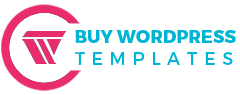Stripe WordPress Plugin - Accept Payments Easily With Stripe
Share
Accepting payments online can feel like a daunting task, but it doesn’t have to be! Thanks to the Stripe WordPress plugin, you can simplify the process and make it hassle-free.
Stripe is a popular payment solution trusted by businesses worldwide, and it’s perfect for anyone looking to accept payments securely and efficiently. Whether you’re running an online store, offering digital services, or collecting donations, the Stripe WordPress plugin makes it easy to add a payment gateway to your site.
In this article, we’ll walk you through everything you need to know about Stripe and why it’s a great choice for WordPress users. From its features to how to set it up and use it, we’ve got you covered.
So, if you’ve been searching for a straightforward way to accept payments on your website, keep reading to learn how Stripe can help you get started!
Elevate your website’s design with Premium WordPress Templates by BuyWPTemplates, crafted for speed, style, and seamless functionality. Explore now to give your site the professional edge it deserves!
What Is Stripe?
Stripe is one of the most trusted tools for processing online payments, and it’s incredibly popular for a good reason. It helps businesses of all sizes accept payments easily, whether it’s through credit cards, digital wallets, or other methods.
With Stripe, you don’t have to worry about the technical side of payment processing because it handles everything securely in the background. Using the Stripe WordPress plugin, you can integrate this powerful payment system right into your WordPress site.
Stripe offers several standout features, like top-notch security that keeps customer data safe, support for multiple currencies, and the ability to accept payments globally. It also works with a variety of payment methods, including Apple Pay and Google Pay, which makes it convenient for your customers.
In short, Stripe is a reliable, flexible, and easy-to-use solution for anyone looking to accept payments online. It’s a game-changer for WordPress site owners!
Tip: Boost your earnings by integrating powerful Affiliate Plugins for WordPress to easily manage referrals, track commissions, and grow your affiliate network.
Top Stripe Plugins For WordPress
1. WP Simple Pay
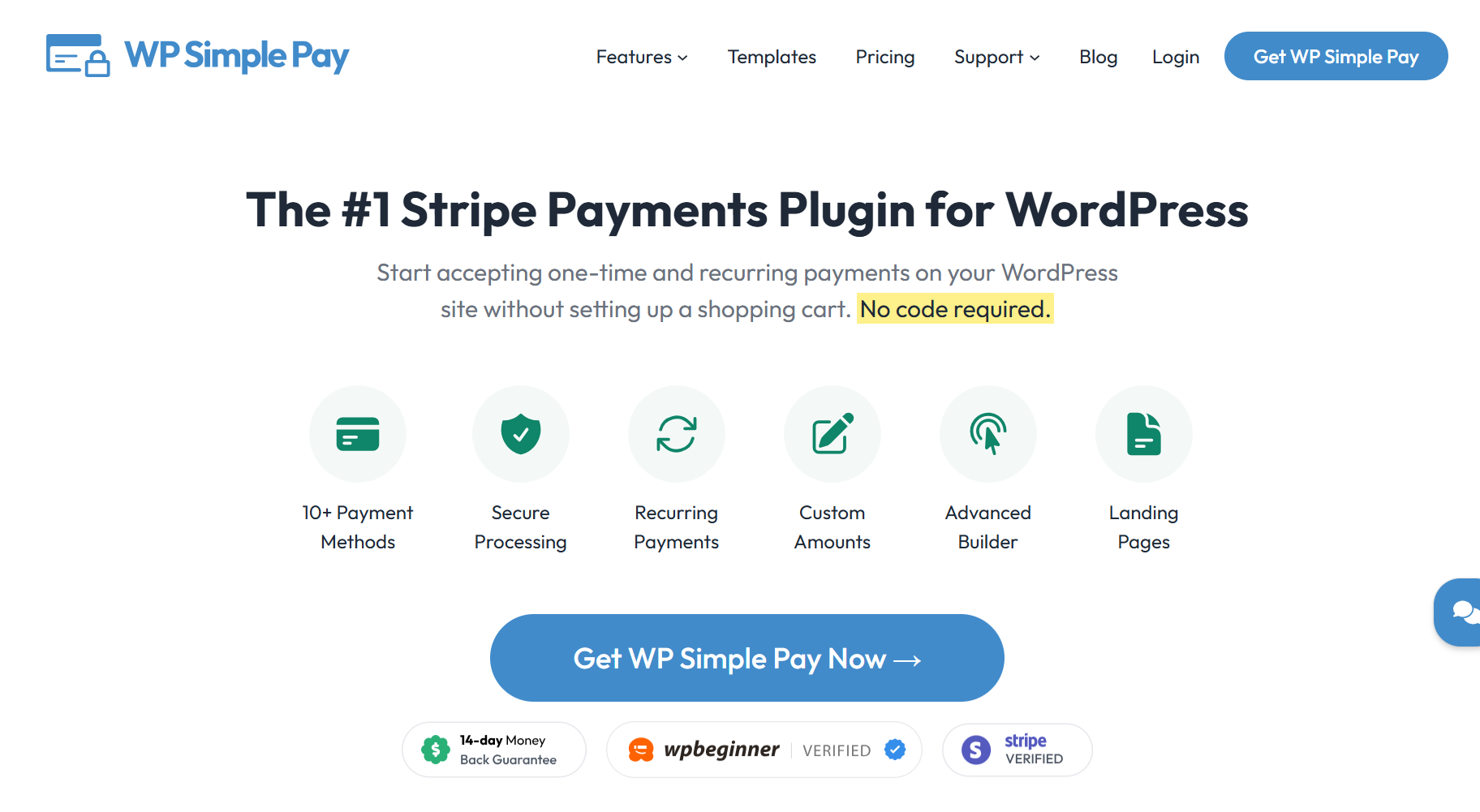
WP Simple Pay is a straightforward Stripe WordPress plugin designed to help you accept payments directly on your WordPress site. It supports one-time and recurring payments, making it ideal for both small businesses and non-profits.
Setting it up is quick and doesn’t require complex coding skills. Using its drag-and-drop form builder, you can create custom payment forms tailored to your needs. The plugin also offers support for multiple payment methods like Apple Pay, Google Pay, ACH Debit, and credit cards.
Additionally, it includes features like pre-built templates, customizable receipts, and even options for “buy now, pay later” services. WP Simple Pay ensures secure transactions using Stripe’s PCI-compliant servers, giving you peace of mind while processing payments.
Whether you’re collecting donations or selling products, this plugin allows you to streamline the checkout process without needing a full shopping cart system.
2. Woocommerce Stripe Payment Gateway

The WooCommerce Stripe Payment Gateway is a powerful solution that integrates seamlessly with your WordPress store to streamline payment processing.
This stripe WordPress plugin supports multiple payment methods, including credit cards, Apple Pay, Google Pay, and even buy-now-pay-later options like Klarna and Afterpay.
It provides a secure environment using advanced encryption and fraud detection tools, ensuring peace of mind for both you and your customers. To set up, you link your WooCommerce store to your Stripe account, configure the payment settings, and customize the checkout experience.
You can also test transactions using Stripe's test mode before going live. The plugin supports payments in various currencies, subscription handling, and even in-person payments using Stripe terminals or Tap to Pay options.
Moreover, Stripe's dashboard gives you control over payment data, failed payment management, and flexible payout schedules to optimize cash flow.
Tip: A reliable WordPress accounting plugin can simplify your financial management by automating invoices, expense tracking, and tax calculations directly from your dashboard.
3. Accept Stripe Payments

The accept stripe payments plugin simplifies accepting payments on your website, offering an efficient and user-friendly solution. This plugin supports a range of payment methods, including credit cards, digital wallets, and recurring subscriptions.
This makes it versatile for various businesses. Its compatibility with WordPress shortcodes allows for easy integration, enabling you to add payment options directly to pages or posts without complex coding.
Additionally, it includes features like one-click payments, customer payment history, and options for saving payment details for repeat transactions. The plugin ensures security with SCA (Strong Customer Authentication) and PCI-DSS compliance, protecting both your site and your customers.
4. Stripe Payment Plugin For WordPress

The Stripe Payment Plugin for WooCommerce is a powerful tool that allows you to accept a wide variety of payment methods directly on your website.
It supports credit and debit cards like Mastercard, Visa, and American Express, along with popular options like Apple Pay, Google Pay, Klarna, and Afterpay. This plugin also enables payments through regional methods like SEPA, Alipay, and WeChat Pay, making it ideal for global businesses.
With this stripe WordPress plugin, you can set up Stripe Checkout—a prebuilt, optimized checkout page hosted by Stripe. This ensures faster load times, real-time card validation, and a seamless user experience. The plugin also includes a dedicated Stripe Overview Page, where you can review transactions, process refunds, and capture payments in one click.
Additionally, features like SCA-readiness, 3D Secure, and the ability to save card details enhance security and convenience. It's an excellent solution for creating a secure, efficient WooCommerce store checkout.
5. WP Stripe Checkout

The WP stripe checkout is a simple yet powerful tool that makes accepting payments seamless. With just a shortcode, you can integrate a pre-built, Stripe-hosted payment form into your site. The plugin is SCA-ready and supports 3D Secure 2 authentication, ensuring your transactions are secure and compliant.
This stripe WordPress plugin is perfect for businesses of all sizes, offering support for multiple payment methods like credit cards, Apple Pay, Google Pay, SEPA, and more. It’s also versatile, enabling you to accept recurring subscription payments, donations, or even payments via dynamic 3D Secure.
The plugin offers several add-ons, such as variable pricing, quantity options, and terms of service inclusion, giving you flexibility in how payments are handled.
Designed for ease of use, it supports localized languages, mobile-ready forms, and a quick switch between live and sandbox modes for testing. It’s a straightforward way to integrate Stripe payments without complicated setups.
Unlock the full potential of your website with the WP Theme Bundle by BuyWPTemplates, a powerful collection of premium themes designed for every niche. Get stunning designs, seamless performance, and unbeatable value all in one bundle!
Conclusion
In conclusion, the Stripe WordPress plugin offers an easy and efficient way to accept payments on your website. Whether you’re running a small business, a charity, or a large online store, this plugin provides a secure, user-friendly payment experience. From accepting credit and debit cards to supporting global payment methods like Apple Pay, Google Pay, and SEPA, Stripe simplifies the payment process for you and your customers. Its features like pre-built checkout forms, recurring payment options, and dynamic 3D Secure authentication make it a standout choice for WordPress users. Plus, its straightforward setup means you can start accepting payments without any technical hassle. Don’t let complicated payment systems hold you back. By integrating this plugin, you can provide a seamless checkout experience and grow your business with ease. So, why wait? Start your Stripe integration today and see how simple online payments can be!