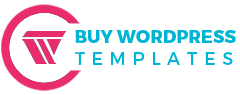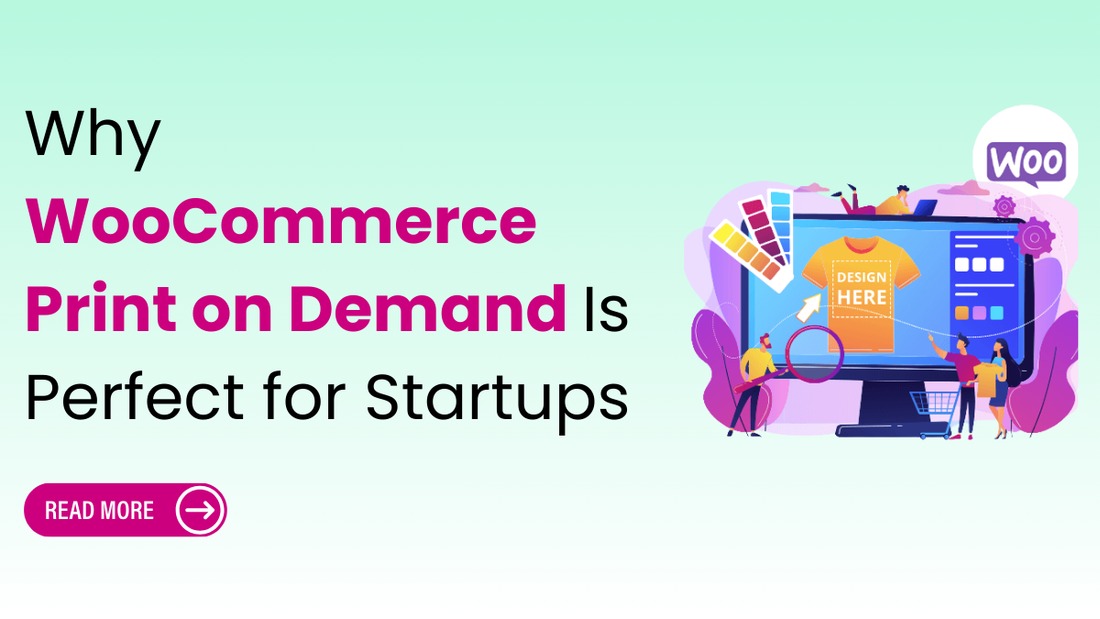
Why WooCommerce Print on Demand Is Perfect for Startups
Share
Starting a Print on Demand (POD) store is one of the easiest ways to enter the e-commerce world. Unlike traditional businesses, you don’t need to manage inventory, packaging, or shipping logistics your POD provider takes care of it all. What you do need is a strong online presence that feels professional, runs smoothly, and attracts the right audience. That’s where WooCommerce and premium website templates come in.
In this blog, we’ll walk you step by step through the process of setting up your own WooCommerce POD store using a template built specifically for online product businesses. From choosing and installing the right template to integrating WooCommerce, customizing your design, adding products, connecting POD services, and launching your store, we’ll cover it all. By following these steps, you can transform your creative ideas into a successful eCommerce brand without the stress of handling stock yourself.
Why Sell with WooCommerce?
When starting a print-on-demand business, one of the first questions that comes up is: Why choose WooCommerce over other platforms? The answer lies in its flexibility, cost-effectiveness, and complete control over your online store. WooCommerce is a free, open-source plugin for WordPress that transforms any website into a powerful eCommerce platform. WooCommerce gives you full ownership of your site, products, and customer data. You can customize every aspect of your store, from product pages and checkout flow to design and branding. It also integrates seamlessly with Print on Demand services, payment gateways, and shipping providers, making it ideal for entrepreneurs who want automation without losing control. With thousands of extensions and themes available, WooCommerce can scale with your business as it grows. For POD sellers, this combination of flexibility and independence makes WooCommerce one of the most reliable and cost-efficient solutions available.
Let’s walk through the steps to create a WooCommerce Print on Demand :
Step 1: Choose and Install a Suitable Theme

When setting up a WooCommerce Print on Demand store, the theme you select plays a vital role in shaping your website’s design and functionality. A well-structured theme ensures that your online shop is visually appealing, mobile-friendly, and easy to navigate for customers. In this blog, we’re using the Print on Demand WordPress Theme, which is designed with eCommerce businesses in mind. It comes with built-in layouts for product catalogs, customizable sections, and a professional look that helps build trust with your audience. Once you have your theme file ready, installing it is straightforward. From the WordPress dashboard, go to Appearance > Themes > Add New > Upload Theme, and select the zip file. After installation, activate it to apply the new design. With a theme tailored for POD, you don’t just get a modern look; you also ensure seamless integration with WooCommerce features like product pages, carts, and checkout systems.
Listing some of the best themes ideal for a WooCommerce Print on Demand website:
1. Print on Demand WordPress Theme

The Print on Demand WordPress Theme is a modern, responsive, and visually engaging solution for entrepreneurs, creators, and designers launching custom product stores. Whether you’re selling personalized t-shirts, mugs, posters, or accessories, this versatile theme ensures your products remain the focus with its clean, minimal layout and retina-ready visuals. Built on a Bootstrap framework with secure coding, it delivers fast load times and optimized performance. Like many free WooCommerce WordPress themes it provides extensive customization options, letting you adjust colors, fonts, and layouts without coding, while pre-built shortcodes simplify adding sliders, contact forms, or product showcases.
Packed with dynamic banners, interactive CTAs, testimonial sections, team showcases, and social media integration, the theme helps you connect and engage with your audience. It’s also mobile-friendly, translation-ready, and designed for seamless browsing across desktops, tablets, and smartphones. With WooCommerce compatibility, SEO optimization, and a built-in blog, this theme is ideal for print-on-demand businesses, freelancers, and small agencies. Combining style, interactivity, and scalability, it stands out as a reliable option for building a professional online store with ease.
2. Jewellery WordPress Template

The Jewellery WordPress Theme is a premium, multipurpose solution crafted for jewellery stores, service shops, and online retail businesses. With a fully responsive design, footer customization, and compliance with WordPress coding standards, it ensures a secure and seamless website-building experience. Much like the best free responsive website templates it offers header and footer widgets, editor style, title and tagline customization, and smooth navigation across all devices. Integrated with WooCommerce, it enables quick checkouts for faster sales and includes dedicated sections for products, brands, Instagram feeds, and portfolios.
This feature-rich theme comes with advanced color options, typography settings, global and section-based palettes, sticky posts, threaded comments, and parallax effects. The Customizer API makes adjustments easy, while extras like a demo importer, multiple page templates, testimonial shortcodes, newsletter integration via Contact Form 7, and Font Awesome icons add flexibility. With gallery sections, top categories, events, partner listings, and customer testimonials, it provides a professional, stylish way to grow your jewellery business offering the polished functionality of premium tools with the simplicity often found in free responsive website templates.
3. Ecommerce WordPress Theme

The Ecommerce WordPress Theme is a stylish, dynamic, and versatile solution for businesses of all sizes, from small local shops to large multipurpose retail chains. Designed for simplicity, it removes the need for coding and offers multiple page and blog layouts, unlimited color options, and access to over 100 Google fonts, allowing you to create a unique look with ease. As one of the best e-commerce WordPress theme options, it is fully WooCommerce compatible, enabling you to sell both physical and digital products with secure payment gateways, multiple shop layouts, and interactive cart features. Customizable sliders, banners, and sections further help showcase products and promotions effectively.
Fully responsive across devices, the theme also supports translation, SEO optimization, social media integration, and Google Maps for added functionality. You’ll find boxed and full-width layouts, sidebars, custom page templates, and Font Awesome icons for an eye-catching design. Business-ready features such as testimonial sections, newsletter integration, category-based product listings, and partner showcases make it highly practical. With priority support, regular updates, and extensive customization via the Customizer API, this theme provides a professional, functional, and visually appealing online store making it an excellent choice for anyone looking for the best e-commerce WordPress theme to power a WooCommerce Print on Demand business.
Step 2: Install and Configure WooCommerce

After setting up your theme, the next essential step is installing and configuring WooCommerce, the backbone of your Print on Demand store. WooCommerce is a powerful plugin that turns your WordPress site into a fully functional eCommerce platform. To begin, head to your WordPress dashboard, navigate to Plugins > Add New, and search for “WooCommerce.” Click Install Now and then Activate. Once activated, a setup wizard will guide you through the basic configuration, including store details, currency, payment methods, and shipping options. For POD businesses, it’s important to configure your checkout and shipping correctly since products are made-to-order. WooCommerce offers flexibility to connect with multiple payment gateways like PayPal, Stripe, or direct bank transfers, ensuring a smooth purchasing experience for your customers. The best part is that WooCommerce integrates seamlessly with the theme we’re using, providing clean product layouts and a streamlined cart process. With WooCommerce set up, your store now has the foundation to manage products, customers, and orders effectively.
Step 3: Add and Design Your Print on Demand Products

With WooCommerce configured, the next step is adding your Print on Demand products and customizing their appearance. POD stores thrive on unique designs, so this stage is where creativity meets functionality. Start by navigating to Products > Add New in your WordPress dashboard. Here, you can upload product images, write detailed descriptions, and set prices. For a POD business, visuals are crucial, so use high-quality mockups to showcase how your designs look on items like t-shirts, mugs, phone cases, or posters. Many POD service providers (such as Printful or Printify) offer built-in design tools that generate realistic product previews, making it easier for customers to visualize the final product. Since we’re working with a theme tailored for POD, the product pages will already have attractive layouts with features like image galleries, tabs for details, and call-to-action buttons. Taking time to structure each product page ensures that your items look professional, inspiring trust and boosting conversions.
Step 4: Connect with a Print on Demand Service

Once your products are designed, the next crucial step is linking your store with a reliable Print on Demand service. These services handle printing, packaging, and shipping directly to your customers, allowing you to focus on creativity and marketing. Popular providers like Printful, Printify, or SPOD offer direct integrations with WooCommerce, making the connection process smooth. To set this up, install the plugin or app provided by your chosen POD service, then connect your WooCommerce store through the service’s dashboard. After integration, you can sync your product designs, automate order fulfillment, and track shipments in real time. This eliminates the hassle of manual processing while ensuring quick delivery for your buyers. Since the theme we’re using is WooCommerce-compatible, it aligns perfectly with POD services, ensuring product listings, checkout, and shipping details display seamlessly. By connecting with a trusted POD provider, you build an automated system where your store runs efficiently without needing inventory or physical storage.
Step 5: Customize Your Store Design & Branding

With your products and POD service in place, the next step is to shape your store’s design and branding so it reflects your business identity. Branding is vital for standing out in a competitive POD market, and a well-designed store builds customer trust instantly. Start by customizing your theme settings under Appearance > Customize in WordPress. Here, you can adjust colors, fonts, and layouts to match your brand style. Upload your logo, create a consistent color palette, and design a professional header and footer to give your store a polished look. The theme we’re using already includes pre-built layouts, banners, and sections tailored for online stores, making customization easier. Consider adding a homepage slider to highlight new arrivals, best-sellers, or promotions. Clear navigation menus and organized categories also improve user experience. By aligning your design with your brand vision, you not only create an attractive storefront but also leave a lasting impression that encourages customers to return.
Step 6: Configure Payment & Shipping Settings

No WooCommerce Print on Demand store is complete without setting up payment and shipping options, as these directly impact customer satisfaction. WooCommerce provides a variety of built-in payment gateways, such as PayPal and direct bank transfers, making it easy for you to accept payments securely. Head to WooCommerce > Settings > Payments in your WordPress dashboard to enable and configure your preferred methods. Offering multiple payment options ensures flexibility and improves trust among buyers. For shipping, POD stores are unique since products are fulfilled by third-party providers. Most POD services automatically calculate shipping costs and delivery timelines based on customer location. In WooCommerce, you can still configure shipping zones, flat rates, or free shipping promotions under WooCommerce > Settings > Shipping. Since the theme we’re using works seamlessly with WooCommerce, payment and shipping details are displayed clearly during checkout. By ensuring smooth transactions and accurate delivery information, you create a professional shopping experience that encourages repeat purchases.
Step 7: Test Your Store Before Launching
Before officially launching your WooCommerce Print on Demand store, it’s crucial to test every feature to ensure a smooth customer experience. Start by reviewing your homepage, product pages, and navigation menus to confirm they display properly across desktops, tablets, and smartphones. Run a complete test purchase by adding a product to the cart, proceeding through checkout, and finishing the order with a test payment method. This also gives you the chance to review settings like tax calculations, shipping options, and WooCommerce custom checkout fields, ensuring they function exactly as intended.
If your store is integrated with a POD provider, verify that orders sync automatically and fulfillment is triggered without delays. Don’t forget to test email notifications for order confirmations and shipping updates, as these are vital for customer communication. Since the theme is designed for e-commerce, layouts are already optimized, but carefully reviewing them helps prevent issues. A thoroughly tested store with properly configured WooCommerce custom checkout fields builds confidence and ensures customers have a seamless experience from browsing to purchase.
Conclusion
Building a WooCommerce Print on Demand store may seem overwhelming at first, but breaking it into clear steps makes the process simple and manageable. By selecting a theme from a WP theme bundle tailored for POD, installing WooCommerce, adding and customizing your products, and connecting with trusted POD services, you can set up a store that runs smoothly with minimal effort. Setting up payment gateways, configuring shipping, and testing your site before launch ensures a seamless shopping experience for customers.
Once everything is ready, you can shift your attention to marketing strategies that strengthen your brand and attract steady traffic. The advantage of POD is its flexibility you can test different designs and products without worrying about inventory. Combined with WooCommerce’s powerful features and a theme included in a WP theme bundle you’ll have everything needed to scale your store effectively. Launching your WooCommerce Print on Demand store isn’t just about selling products it’s about building a brand that customers truly connect with.