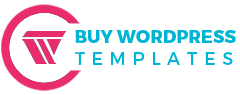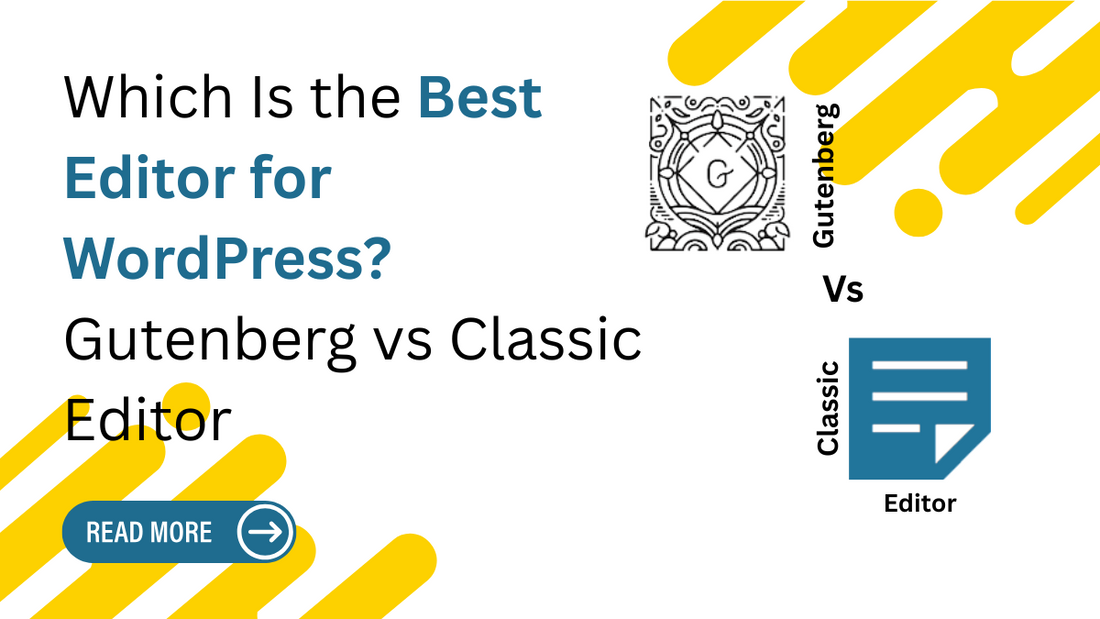
Which Is the Best Editor for WordPress? Gutenberg vs Classic Editor
Share
Introduction
When it comes to creating and managing content, the choice of the Best Editor for WordPress significantly impacts the user experience and design capabilities. For years, the Classic Editor was WordPress's default, offering a familiar, word-processor-like interface. However, with the release of WordPress, the Gutenberg Block Editor was introduced as the new standard, fundamentally changing how content is structured and designed.
This shift sparked a significant debate within the WordPress community, with users divided between the comfort and simplicity of the Classic Editor and the modern, block-based flexibility of Gutenberg. While the Classic Editor remains available as a plugin, its long-term support is expected to phase out as WordPress continues to innovate around the block editor and its evolution into full-site editing (FSE). This introduction will delve into the core differences between Gutenberg and the Classic Editor, exploring their respective features, user interfaces, design flexibilities, and the implications each has for WordPress users, from casual bloggers to seasoned developers.
Elevate your website’s design with Premium WordPress Templates by BuyWPTemplates, crafted for speed, style, and seamless functionality. Explore now to give your site the professional edge it deserves!
What Initiated the Difference Between Gutenberg and the Classic Editor?
The launch of Gutenberg (the Block Editor) in WordPress 5.0 in December 2018 fundamentally questioned the established way of creating content in WordPress, which the Classic Editor had dominated for many years. The key differences that sparked this debate and continue to be central to the choice between the Best Editor for WordPress.
This question invites a comparison between the Best Editors for WordPress in terms of:
1. User interface
2. Content creation approach
3. Customization options
4. Plugin and theme compatibility
5. Performance and usability
Know about the Gutenberg Editor and the Classic Editor
Let’s do a clean detailing on which is the Best Editor for WordPress: the Gutenberg Editor and the Classic Editor, with their features.
Gutenberg Editor

The Gutenberg editor, officially known as the WordPress Block Editor, is the modern content editor that became the default in WordPress 5.0 in December 2018. It represents a fundamental shift in how users create and manage content and, increasingly, design entire websites within WordPress.
The foundational idea behind Gutenberg is "blocks." Instead of a single, large text area where you type and format content, every piece of content in Gutenberg is its own distinct block. This includes: Text blocks, Media Blocks, Design Blocks, Widget Blocks, Embed Blocks, and Theme Blocks.
Note: Gutenberg is often considered the Best Page Builder in WordPress due to its user-friendly interface, drag-and-drop features, and extensive customization options.
Key features
- Modular Content Creation: You can add blocks by clicking the "plus" icon (+) in various places. This opens a panel with a searchable list of available blocks. Blocks can be easily reordered by dragging them up or down using the six-dot handle that appears when a block is selected. When you select a block, a floating toolbar appears directly above it. This toolbar offers common formatting options relevant to that specific block.
- Visual Editing: Gutenberg provides a much closer "What You See Is What You Get" experience compared to the Classic Editor. As you add and style blocks, the editor attempts to display them as they will appear on the live website, reducing the need to switch between editor and preview modes constantly.
- Reusable Blocks: You can use this powerful feature to save any customised block or group of blocks. Once saved as a reusable block, you can insert it into any other post or page on your site. If you edit the reusable block in one place, the changes will apply everywhere it's used, ensuring consistency across your site.
- Block Patterns : Introduced as a natural evolution of reusable blocks, block patterns are pre-designed layouts or combinations of blocks that can be inserted with a single click. They act as templates for common sections (e.g., a "call to action" section, a "team member" layout, a "testimonial" section). WordPress itself provides many core patterns, and themes and plugins can register their own. This significantly speeds up content creation and helps maintain design consistency.
-
Enhanced Media Handling: Dedicated blocks for images, galleries, and videos simplify the process of adding and arranging media. You can often just paste a URL from popular services like YouTube or Vimeo, and Gutenberg will automatically embed the content in the appropriate block.
- Full Site Editing: This is the crowning ambition of Gutenberg's development. FSE extends the block editing paradigm beyond just post and page content to all parts of a website.
Classic Editor

The Classic Editor was the default content editing interface in WordPress for many years before the introduction of the Block Editor (Gutenberg) in WordPress 5.0 in late 2018. It's often likened to a traditional word processor, such as Microsoft Word, due to its familiar interface and text-based focus. The Classic Editor primarily offers a large, single-text area where you write all your content. It provides a visual editor that aims to show you how your content will look on the front end of your website. Above the content area, there's a toolbar with a range of formatting options like text formatting, headings, alignment, links, toolbar tags, and more. The interface is generally clean and uncluttered, making it suitable for users who prefer a distraction-free writing environment.
Key features
- Familiarity: For long-time WordPress users, the Classic Editor offers a comfortable and intuitive experience as it has been the standard for so many years.
- Simplicity: It's often praised for its straightforwardness, making it easy for beginners to start writing and publishing content without a steep learning curve.
- Compatibility: The Classic Editor was the design foundation for many older themes and plugins. Therefore, it tends to work seamlessly with these legacy components, preventing potential layout or functionality issues that might arise with the Block Editor.
- Speed: Due to its less complex structure, it can feel faster and more lightweight, especially on older servers or less powerful devices.
- Precise HTML Control: The "Text" tab gives users direct access to the HTML code, which is beneficial for those who are comfortable with coding and want fine-grained control over their content's structure and styling.
What are the differences? Gutenberg Editor Vs Classic Editor
The WordPress Classic Editor and Gutenberg represent two fundamentally different approaches to content creation within WordPress. Here’s a complete comparison:
1. User Interface and Content Structure
In the Classic Editor, all your content goes into a single, large text box. Above the text area, there's a familiar toolbar with icons for basic text formatting, adding media, and inserting links. A "Text" tab allows direct HTML editing.
The Gutenberg editor structures content as individual blocks: paragraphs, images, headings, buttons, video embeds, columns, and more. You can build your content by adding, arranging, and styling these blocks. It offers a more visual and drag-and-drop experience.
2. Design and Layout Control
The Classic Editor excels at single-column text. Creating complex layouts often requires shortcodes, directly writing HTML and CSS codes in the text tab, or simply using page builder plugins. While it's WYSIWYG (What you see is what you get) for basic text, seeing the final layout is often required using the "Preview" button.
The Gutenberg Editor offers core blocks like "Columns," "Media & Text," "Spacer," and "Separator" to create more diverse and visually appealing layouts directly within the editor, without needing shortcodes or extensive coding. It provides a much closer approximation of what your content will look like on the live site as you build it. With block-based themes, FSE allows you to design and customise every part of your website – headers, footers, navigation, templates, and even global styles – using blocks.
3. Ease of Use and Learning Curve
The Classic Editor is easy to learn for anyone familiar with word processors. It's straightforward and intuitive for basic text editing. Its minimalist design makes it less overwhelming for users who just want to write.
For users new to the block concept, there can be a steeper initial learning curve. Understanding how blocks work, finding the right blocks, and utilizing their settings takes some adjustment. Once the concept is grasped, it becomes much more intuitive for building visually rich content and complex layouts compared to the Classic Editor.
4. Performance and Technology
The classic editor is powered by the TinyMCE editor, which is a mature and stable JavaScript-based rich text editor. It is generally considered lightweight, though performance can depend on the number and complexity of plugins used with it.
Gutenberg is built using React.js, a modern JavaScript library, which contributes to its dynamic and interactive nature. While it has more features, Gutenberg is designed with modern web performance in mind.
5. Future Development and Compatibility
The Classic Editor plugin is maintained by WordPress to ensure backwards compatibility and serve users who prefer its interface. Active development and new features are primarily focused on the Block Editor. It works well with most older themes and plugins, but new themes and plugins are increasingly built with Gutenberg in mind.
As the default WordPress editor, Gutenberg shapes the platform's future. All major new features, including Full Site Editing, are built upon the block editor. Modern themes are often "block themes" specifically designed to leverage Gutenberg's full capabilities, including FSE.
Which WordPress Editor Should be Chosen?
Ultimately, the choice between the two Best Editors for WordPress often comes down to individual preference, the nature of the content being created, and the requirements of the website. For simple blog posts, the Classic Editor is still a perfectly valid and efficient tool. For building visually rich pages, custom layouts, and embracing the evolving capabilities of WordPress, the Block Editor is the way forward.
Unlock the full potential of your website with the WP Theme Bundle by BuyWPTemplates, a powerful collection of premium themes designed for every niche. Get stunning designs, seamless performance, and unbeatable value all in one bundle!
Conclusion
There’s no one-size-fits-all answer; the Best Editor for WordPress depends on your goals, skill level, and the type of website you're building. For most new WordPress users and projects, Gutenberg is the recommended editor. While it has a slight learning curve initially, its power and flexibility for creating dynamic and visually appealing content are far superior to the Classic Editor. It enables users to design without coding, reflecting the modern web design paradigm.
The Best Editor for WordPress is the one that allows you to create and manage your content most efficiently and effectively for your specific goals. Many users even adopt a hybrid approach, using the Classic Editor plugin but switching to Gutenberg for particular pages that require its advanced layout capabilities.