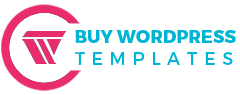The Best Page Builder in WordPress: Elementor, Divi, or Gutenberg?
Share
Introduction
In the dynamic world of WordPress, creating visually appealing and functional websites often requires more than basic themes and traditional editors. This is where The Best page builders in WordPress come into play, offering intuitive drag-and-drop interfaces and a plethora of design options. Among the most prominent contenders in this arena are Elementor, Divi, and the native WordPress block editor, Gutenberg.
Each of these tools offers a distinct approach to website design, catering to varying levels of expertise and specific project requirements. This introduction sets the stage for a deeper exploration of Elementor, Divi, and Gutenberg, examining their core features, ease of use, customisation capabilities, performance implications, and overall suitability for various WordPress users.
Elevate your website’s design with Premium WordPress Templates by BuyWPTemplates, crafted for speed, style, and seamless functionality. Explore now to give your site the professional edge it deserves!
A Detailed Introduction to Gutenberg, Elementor, and Divi
A complete individual run down on the Gutenberg, Elementor, and the Divi Page builder for website design:
Gutenberg Page Builder

The Gutenberg editor is the default content editor in WordPress, introduced with WordPress 5.0 in 2018. It fundamentally changed how users create and manage content on their WordPress websites, moving from a single, long text area to a modular, block-based system.
The core concept of Gutenberg is "blocks." Every piece of content, from a paragraph of text to an image, video, button, or even a column layout, is its own independent "block." It's built directly into WordPress core, meaning you don't need to install an extra plugin to use it. It offers a more visual and intuitive way to create pages and posts, allowing you to see what your content will look like as you build it. Gutenberg is not just a content editor; it's part of a multi-phase project aimed at transforming the entire WordPress website editing experience, including full-site editing. With its unique and user-friendly way of building websites, it is said to be one of the Best Page Builders in WordPress.
Key features
- Block-Based Editing: Each piece of content (paragraph, image, heading, video, button, etc.) is a block. Blocks are modular and can be rearranged easily. You can use blocks for layout, design, media, embeds, and much more.
- Visual Editing Experience: It enables users to edit content in a way that closely reflects how it will appear live with the WYSIWYG. You can see how the content will look on the front end while editing.
- Reusable Blocks: Create blocks and save them for use across multiple pages or posts. Great for calls-to-action, sign-up forms, or design elements reused often.
- Full Site Editing: With WordPress 5.9, Gutenberg gained the ability to edit headers, footers, and templates. Requires a block-based theme to access FSE features.
- Extensible by Plugins: Developers can create custom blocks. Plugins like Kadence Blocks, Stackable, and Ultimate Addons for Gutenberg expand functionality.
- Lightweight and Fast: Unlike traditional page builders like Elementor or WPBakery, Gutenberg is baked into WordPress and is generally faster and leaner.
Elementor Page Builder

Moving on to another powerful yet one of the Best Page Builders in WordPress, we are talking about Elementor. Elementor is one of the most popular and powerful drag-and-drop page builder plugins for WordPress. It has revolutionised how users, from beginners to professional developers, create and customise WordPress websites without needing to write a single line of code.
Elementor provides a live, front-end editor where you can drag and drop elements directly onto your page and see the changes instantly. This "what you see is what you get" (WYSIWYG) approach makes website building intuitive and efficient. Unlike Gutenberg, which is built into WordPress core, Elementor is a third-party plugin that you install on your WordPress site. It works alongside your chosen WordPress theme, though its "Theme Builder" functionality can largely override or replace theme-specific layouts. The free version of Elementor offers robust features for basic website building. For more advanced functionalities, widgets, and the powerful Theme Builder, you'll need to upgrade to Elementor Pro, which is a paid subscription.
Looking for an Elementor Alternative for WordPress? Discover powerful page builders that offer flexibility, speed, and stunning design options for your website.
Key features
- Drag and drop interface : This is the core of Elementor, allowing you to easily add, move, and arrange sections, columns, and widgets on your page.
- Widgets : Elementor comes with a vast library of widgets for various content types, including basic widgets and Pro widgets.
- Live Editing : Every change you make is reflected instantly on the page, providing a seamless design experience.
- Responsive Design Controls : Elementor allows you to customise your design for different screen sizes (desktop, tablet, mobile) with specific controls for each, ensuring your website looks great on any device. You can even hide or show elements based on the device.
- Pre-designed Templates and Blocks : Access to hundreds of professionally designed templates. Drag in ready-made sections like contact forms, pricing tables, and hero headers.
- Theme Builder Pro : Fully customise site-wide elements such as headers, footers, single post templates, and archive pages. It gives full control over every area of your theme.
- Popup Builder Pro : Create popups for email opt-ins, promotions, or exit intent without an extra plugin.
- Third-Party Integrations : It works with popular tools like Mailchimp, HubSpot, AWeber, WooCommerce, and more. The wide ecosystem of Elementor add-ons like Essential Addons, Crocoblock, and Ultimate Addons.
Divi Page Builder

Developed by Elegant Themes, Divi stands out as one of the Best Page Builders in WordPres. It stands out in the crowded page builder market for being both a theme and a standalone plugin, offering immense flexibility and a highly visual drag-and-drop editing experience.
Divi primarily functions as a front-end visual builder. This means you design your website directly on the live page, seeing your changes in real time. This WYSIWYG (What You See Is What You Get) approach eliminates the need for coding and makes design intuitive. Divi is more than just a page builder; it's part of a larger ecosystem from Elegant Themes that includes other powerful plugins like Bloom (email opt-ins) and Monarch (social sharing), all typically included with a Divi membership.
Key features
- True Visual Editing: It lets you edit content, apply styles, and configure modules directly on your page's front end. No need to switch between back-end and front-end views.
- Drag and Drop Functionality: It lets you easily add, rearrange, and resize sections, rows, columns, and modules with simple drag-and-drop actions.
- Modules: Divi offers access to over 200 content modules. These include everything from text, images, videos, buttons, forms, testimonials, sliders, accordions, galleries, and much more.
- Responsive Design Controls : Divi offers granular control over how your website appears on different devices. You can set custom breakpoints, hide/show elements, and adjust styling for specific screen sizes.
- Theme Builder: This is a powerful feature that allows you to design and customise every part of your WordPress theme using the Divi Builder. Customise headers, footers, single post templates, archive pages, 404 pages, and other site elements.
- A/B Testing: Built-in split testing capabilities allow you to test different versions of your page elements to optimise conversions and user engagement.
- Portability: Easily import and export Divi layouts, modules, and entire websites, making it great for developers and agencies.
- Global Elements: Create reusable global modules, rows, or sections. Edit a global element once, and the changes apply automatically across every page where it's used, ensuring consistency and saving time.
Compare Gutenberg, Elementor, and Divi Page Builder
Selecting the Best Page Builder in WordPress hinges on your needs, budget, and interface comfort.
If you prioritise simplicity, native WordPress integration, and don't need highly complex designs, Gutenberg is an excellent choice and the direction WordPress is heading.
If you need maximum design flexibility, a vast feature set, and a highly intuitive front-end visual builder, and are willing to invest, Elementor is a top contender.
If you're looking for an all-in-one theme and builder solution with unique features like A/B testing and a lifetime license option, Divi offers a powerful and comprehensive package.
Unlock the full potential of your website with the WP Theme Bundle by BuyWPTemplates, a powerful collection of premium themes designed for every niche. Get stunning designs, seamless performance, and unbeatable value all in one bundle!
Conclusion
The Best Page Builder in WordPress – Gutenberg, Elementor, or Divi – isn't a universal truth; it entirely depends on your specific needs, technical comfort, budget, and long-term goals. Each has distinct strengths and weaknesses that make it ideal for different users and projects.
For the future-forward, performance-conscious, and budget-savvy user, Gutenberg is rapidly becoming a formidable and integrated choice. For the design-intensive user seeking maximum creative control, a rich feature set, and a highly intuitive visual builder, Elementor remains a market leader. For those who prefer a cohesive, all-in-one solution with unique optimisation tools and a strong value proposition for multiple projects, Divi offers a powerful and integrated experience.
Ultimately, the Best Page Builder in WordPress is subjective. Consider your project's scope, your technical skills, and your long-term vision for your WordPress site, and choose the builder that empowers you most effectively.