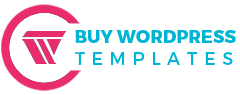How To Create a Website For Dropshipping on WordPress in 2025
Share
Starting an online business has never been more accessible, and dropshipping is one of the most efficient ways to enter the eCommerce world. This model allows you to sell products online without worrying about inventory, packaging, or shipping. Your main focus is setting up a well-designed website, partnering with reliable suppliers, and marketing your products effectively. When customers place orders, suppliers handle fulfillment directly, saving you time and storage costs. Building your store on WordPress with WooCommerce provides full control to customize, automate, and manage everything from a single dashboard. Whether your niche is fashion, gadgets, or lifestyle products, a dropshipping website built with the right tools can grow seamlessly alongside your business.
This guide will walk you through creating a dropshipping website step by step, from selecting hosting and premium WordPress templates to setting up payments and marketing strategies that drive consistent growth and long-term eCommerce success.
What is a Dropshipping Website?
A dropshipping website is an online store where you sell products without holding inventory. When a customer places an order, it is sent directly to a third-party supplier who handles packaging and shipping to the buyer. This approach removes the need for inventory management, warehousing, and bulk purchasing, making it a low-risk business model perfect for entrepreneurs seeking to launch an eCommerce store with minimal investment.
By leveraging WordPress and WooCommerce along with the best eCommerce WP themes you can streamline operations such as product import, order tracking, and payment processing, turning dropshipping into a convenient, scalable, and professional online business solution.
How to Create a Website for Dropshipping
Starting a dropshipping website is one of the easiest and most cost-effective ways to launch an online business without holding any inventory. With the right tools and setup, you can sell products from suppliers directly to customers while focusing on marketing and customer experience. Whether you’re a beginner or looking to scale your eCommerce venture, building a dropshipping site can be done efficiently with a clear plan in place. Below is a step-by-step guide on how to create a website for dropshipping that helps you get started quickly and successfully.
1. Choose Hosting and Domain

Reliable hosting and a professional domain are critical for a WordPress dropshipping store. They ensure fast load times, security, uptime, and a smooth customer experience. Selecting the right hosting impacts SEO and conversions.
Steps to set up hosting and a domain:
-
Select WordPress-friendly hosting: Bluehost, SiteGround, or Hostinger are ideal for WooCommerce.
-
Register a domain name: Choose something short, memorable, and niche-specific.
-
Install WordPress: Use one-click installation offered by your hosting provider.
-
Install SSL certificate: Enables secure checkout and builds customer trust.
-
Test server speed: Use tools like GTMetrix or Pingdom to confirm loading times.
Fast, reliable hosting combined with a professional domain sets the foundation for your store. Completing this step ensures you can confidently create a dropshipping website on WordPress that is fast, secure, and ready for sales from the first day.
2. Install WooCommerce and Plugins

WooCommerce is the backbone of any WordPress-based online store. It helps you manage products, payments, orders, and customers efficiently. Combined with a few essential plugins, it automates your dropshipping process and improves your store’s functionality.
Steps to install and set up WooCommerce:
-
Install WooCommerce: Go to Plugins > Add New > Search “WooCommerce” > Install & Activate.
-
Run the setup wizard: Configure currency, payment, and shipping settings.
-
Install dropshipping plugins: AliDropship, Spocket, or WooDropship to automate product import and fulfillment.
-
Add SEO plugins: Yoast SEO or Rank Math to enhance visibility.
- Use security tools: Wordfence or iThemes protect customer data.
These plugins automate tasks and streamline your business operations. Setting up WooCommerce properly ensures your website is ready to manage sales efficiently. This step is key when learning how to create a website for dropshipping that’s functional, secure, and easy to operate on WordPress.
3. Pick a Profitable Niche
Choosing a profitable niche helps you focus your marketing, attract the right audience, and increase sales potential. Your niche should reflect customer demand and align with your interests for better long-term commitment.
Steps to choose your niche:
-
Identify your passion: Selling what you understand builds authenticity.
-
Research demand: Use Google Trends, Amazon, or Pinterest for ideas.
-
Evaluate competition: Analyze successful stores for pricing and product gaps.
-
Check supplier availability: Ensure reliable partners for sourcing.
-
Confirm profitability: Choose items with steady demand and good margins.
Selecting the right niche prevents wasting time and money on unsellable products. It also helps craft a focused brand and marketing strategy. By identifying your target market carefully, you can confidently create a dropshipping website that appeals to specific customers and stands out in a competitive online environment.
4. Find Reliable Suppliers

Suppliers are the foundation of every dropshipping business. Choosing reliable suppliers ensures quality, timely delivery, and customer satisfaction. Without dependable partners, even a great store can struggle.
Steps to find trustworthy suppliers:
-
Use verified platforms: AliExpress, Spocket, or SaleHoo are top-rated choices.
-
Check supplier ratings: Look for consistent positive feedback and reliability.
-
Order sample products: Review quality and packaging firsthand.
-
Review shipping times: Confirm delivery meets customer expectations.
-
Maintain communication: Build relationships for better terms and reliability.
Reliable suppliers help you manage inventory seamlessly and reduce customer complaints. With trustworthy sources, you can automate imports, track updates, and ensure consistent quality. Partnering with the right suppliers is crucial when learning how to create a website for dropshipping that builds trust and delivers excellent customer experiences.
5. Design Your Website

A professional design attracts customers, builds trust, and improves conversion rates. Your website should be clean, user-friendly, and aligned with your brand’s identity.
Steps to design your store:
-
Choose a WooCommerce-compatible theme: Prioritize speed, mobile-responsiveness, and customization.
-
Plan site layout: Include Home, Shop, About, Contact, and Policy pages.
-
Add branding: Use consistent fonts, colors, and your store logo.
-
Organize navigation: Create simple menus and product categories.
-
Test usability: Check responsiveness on desktop, tablet, and mobile.
A well-designed site enhances the shopping experience and increases time spent on your store. Focus on easy navigation, product visibility, and strong visuals. By investing in a clean and professional layout, you can effectively create a dropshipping website that leaves a lasting impression and encourages customers to make repeat purchases confidently. Above is the Screenshot that shows that there are Free WordPress Themes for dropshipping websites, but if you are looking for a premium WordPress theme with more functionality and built-in features, then you can consider using the Premium Dropshipping Store WordPress Theme from Buy WP Templates. To know more detailed features of the Dropshipping theme you can read the information below on the Premium theme.
Dropshipping Store WordPress Theme

The Dropshipping Store WordPress Theme is a modern, responsive, and feature-packed solution crafted for entrepreneurs who want to launch a dropshipping website with ease. Ideal for stores selling electronics, gadgets, fashion, or lifestyle products, this theme blends speed, flexibility, and stylish design. Its clean layout ensures seamless navigation, while advanced product filters, quick-view options, and intuitive cart features create an engaging shopping experience.
With built-in WooCommerce compatibility, managing products, payments, and orders is effortless. Eye-catching sliders highlight deals and featured products, engaging blog sections boost content visibility, and the SEO-friendly design enhances your online reach. Perfect for both small shops and growing dropshipping businesses, this theme delivers everything you need in a set of responsive Shopify themes to ensure a professional and user-friendly store.
Key Features:
-
Fully responsive and mobile-friendly layout
-
WooCommerce and Elementor are compatible
-
Multiple homepages and product layouts
-
SEO-optimized and fast-loading design
- Easy customization with drag-and-drop builder
6. Add Products and Optimize Pages

Your products are the heart of your dropshipping business. Well-structured product pages convert visitors into buyers. Each listing should provide clear, persuasive information to help customers make decisions confidently.
Steps to add and optimize products:
-
Import products: Use plugins like Spocket or AliDropship for automation.
-
Add high-quality images: Show multiple product angles for clarity.
-
Write clear descriptions: Focus on benefits and features.
-
Set pricing: Include competitive markups and profit margins.
-
Use SEO keywords: Optimize titles, slugs, and meta descriptions.
Organize products by category to enhance discoverability. Include reviews, FAQs, and shipping details to boost transparency. Engaging and detailed product pages not only improve conversions but also enhance search visibility. Focusing on this step allows you to create a dropshipping website that presents products effectively, builds trust, and encourages repeat purchases.
7. Set Up Payments and Shipping

Smooth checkout and clear shipping policies create a trustworthy customer experience. Complicated payment or delivery options often lead to abandoned carts, so this setup is critical.
Steps to configure payments and shipping:
A smooth checkout process and transparent shipping policies are essential for creating a trustworthy customer experience. Complex payment or delivery options often result in abandoned carts, making it crucial to configure these elements properly.
Steps to optimize payments and shipping:
- Add payment gateways: Integrate WooCommerce Payments, PayPal, or Stripe for diverse payment options.
- Test transactions: Verify the checkout flow works flawlessly.
- Set shipping rates: Provide flat-rate, free, or location-based pricing.
- Add delivery times: Show estimated arrival dates for transparency.
- Create a refund policy: Clearly define returns and replacements.
Customers value security and clarity during checkout. Offering multiple payment choices, transparent shipping, automated invoicing, and order tracking builds credibility and convenience. By implementing WooCommerce custom checkout fields you can tailor the checkout experience to your store’s specific needs, ensuring a seamless, reliable, and user-friendly shopping journey that fosters trust and long-term customer satisfaction.
8. Market Your Store

Marketing drives traffic, builds awareness, and generates sales for your dropshipping business. Without it, even a great store may struggle to gain traction.
Steps to market your WooCommerce store:
-
Optimize for SEO: Use Yoast SEO or Rank Math for higher rankings.
-
Leverage social media: Share products on Facebook, Instagram, and Pinterest.
-
Run ads: Use Facebook Ads or Google Ads for quick traffic.
-
Start email marketing: Send promotions using Mailchimp or Brevo.
-
Collaborate with influencers: Boost visibility through trusted voices.
Track performance with Google Analytics and refine campaigns for better ROI. Use remarketing ads to re-engage past visitors. Consistent, data-driven promotion ensures your store grows steadily. With these strategies, you’ll effectively create a dropshipping website that attracts consistent visitors, builds brand loyalty, and achieves sustainable online sales growth.
9. Launch and Maintain Your Store

Launching your store marks an exciting milestone, but ongoing maintenance ensures consistent success. Regular updates and support build customer trust and keep your store performing well.
Steps to launch and maintain your store:
-
Test before launch: Check every link, page, and payment option.
-
Announce launch: Share on social media and via email campaigns.
-
Track performance: Use analytics to measure engagement and conversions.
-
Update products regularly: Add new items and remove outdated ones.
-
Maintain customer service: Offer quick, friendly responses to queries.
Ongoing maintenance keeps your website secure and competitive. Regularly update plugins, monitor speed, and back up data to avoid disruptions. With consistent improvement and care, you’ll not only launch but also sustain your business effectively. These steps ensure you can confidently create a dropshipping website that grows and remains successful long-term.
Conclusion
Creating a dropshipping website is a smart way to launch an online business with minimal investment and significant growth potential. From selecting hosting and installing WooCommerce to designing your store and marketing products, each step builds toward a fully functional, automated eCommerce platform. With reliable suppliers and the right WP theme bundle your store can offer an outstanding shopping experience that fosters customer trust and boosts conversions. Keeping your site updated, optimizing for SEO, and monitoring performance ensures your store stays competitive and profitable. Whether you’re just starting out or an experienced entrepreneur, WordPress provides the flexibility and scalability needed for seamless growth.
By following this guide, you can get the proper knowledge of how to create a website for dropshipping that’s fast, secure, and ready to generate consistent sales, transforming your business idea into a sustainable and successful eCommerce venture.