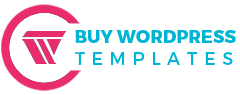WordPress Knowledge Base Plugin - Build An Informative Resource
Share
Setting up a WordPress knowledge base plugin is a smart way to create an informative, easy-to-navigate resource for your users. Whether you’re running an online store, a service website, or even a blog, a knowledge base helps visitors find answers quickly, without waiting for support.
Plus, it takes some of the load off your customer support team, giving them more time to focus on unique requests. This article will guide you through what a knowledge base plugin is, how it can benefit your WordPress site, and the essential features to look for.
By the end, you’ll know how to choose the right plugin and start building an organized, easy-to-use knowledge base that’ll keep users coming back for answers.
Elevate your website’s design with Premium WordPress Templates by BuyWPTemplates – crafted for speed, style, and seamless functionality. Explore now to give your site the professional edge it deserves!
What Is a WordPress Knowledge Base Plugin?
A WordPress knowledge base plugin is a tool that lets you add a structured resource section to your site, making it easy for visitors to find helpful information, guides, and answers to common questions.
The main function of this plugin is to organize and display content in a way that’s clear and easy to navigate. Most knowledge-base plugins allow you to categorize topics, add search features, and even let users leave feedback, so you know what’s working and what’s not.
Commonly, people use these plugins to build sections for product documentation, customer support FAQs, and user manuals. This setup is ideal for online stores, tech companies, or service providers that want users to get answers fast.
By using a knowledge base plugin, you can keep information organized and accessible, which not only improves user experience but also reduces the load on your support team by answering frequently asked questions automatically.
Benefits of Adding Knowledge Base Plugin
Adding a WordPress knowledge base plugin to your site comes with a host of benefits that make it easier for users to find the information they need, right when they need it.
First, it boosts user experience by letting visitors quickly search for answers on their own, saving them from waiting for email replies or live chat responses. With a clear, organized resource at their fingertips, users are more likely to find what they’re looking for, leading to a smoother, more satisfying experience on your site.
A knowledge base also helps reduce the workload on your customer support team. By answering common questions automatically, you free up support staff to handle more complex issues, making their job easier and faster. On top of that, knowledge-based articles can improve your site’s SEO.
When people search for solutions on Google, well-written articles from your knowledge base can rank, driving organic traffic to your site. One of the best parts? Your knowledge base is available 24/7. Visitors can access guides, FAQs, or tutorials anytime, even outside business hours.
This constant availability means users can help themselves whenever they need assistance, improving overall satisfaction and making your site a more valuable resource. With these benefits, a knowledge base plugin can transform how people interact with your WordPress site.
Top WordPress Knowledge Base Plugin
1. Heroic Knowledge Base

The Heroic Knowledge Base is a top-notch WordPress knowledge base plugin designed to help site owners build detailed, accessible knowledge centers for users.
It’s packed with features that make it easy to organize and manage articles, FAQs, and documentation. One standout feature is its advanced search functionality, which lets users quickly find relevant information, boosting user satisfaction and engagement.
This plugin also offers customization options to tailor the look of the knowledge base to fit your website’s style, while built-in analytics provide insights into what users search for the most. For those who want to engage users further, Heroic Knowledge Base includes options for article feedback and ratings, helping improve content over time.
This plugin’s versatility makes it a strong choice for businesses looking to enhance user support and reduce repetitive inquiries. It’s ideal for creating a user-friendly, organized help center right within WordPress.
2. BetterDocs

BetterDocs is a powerful WordPress knowledge base plugin designed to simplify document organization and enhance user navigation. This plugin provides a structured layout for FAQs, documentation, and other informational content, making it ideal for support and onboarding sections.
With features like instant search and category grids, BetterDocs lets users quickly find the information they need. Additionally, the plugin is optimized for Elementor and Gutenberg, so it seamlessly integrates with modern WordPress page builders, allowing you to customize the look of your knowledge base.
BetterDocs also includes advanced blocks, such as a feedback form to gather insights from users, social share options, and a table of contents for easy navigation. The plugin supports extensive documentation, helping users and administrators streamline complex processes, making it especially useful for sites with large volumes of content.
Tip: Boost your website’s functionality without breaking the bank by using cheap WordPress plugins that deliver great value and performance.
3. EazyDocs

EazyDocs is a WordPress knowledge base plugin that simplifies building and managing documentation for WordPress websites. With this tool, you can easily create a structured, user-friendly knowledge base to help users find information without needing additional support.
EazyDocs is packed with customization options, such as drag-and-drop page organization, live previewing for quick adjustments, and the ability to design documentation layouts using Elementor, ensuring a seamless integration with your site’s theme and style.
One standout feature is the AJAX Doc Loading, which enables users to view document pages without reloading the browser. EazyDocs also offers tools like feedback collection, reader comments, and voting options, giving site owners valuable insights into how helpful each document is.
This plugin is ideal for enhancing user experience, making it easier for customers to navigate and understand content independently, which reduces support time and boosts customer satisfaction.
4. weDocs

weDocs is a highly-rated WordPress knowledge base plugin designed to streamline the organization and presentation of documentation. It features a unique grid layout that gives your knowledge base a refreshing, easy-to-navigate structure.
Thanks to its drag-and-drop interface, you can effortlessly organize and categorize your articles, making it especially useful for managing extensive support documentation. The plugin also offers AJAX live search, which allows users to quickly find articles, a feature often reserved for premium versions in other plugins.
weDocs is also compatibility with popular SEO and language plugins like Yoast SEO and Weglot. This ensures your knowledge base is not only visible but also accessible to a global audience. Additionally, weDocs offers robust customization options, including custom roles and access control, allowing you to manage your documentation’s visibility effectively.
The free version of weDocs provides ample functionality, but advanced features, like custom styles and AI-powered bots, are available in the premium version. Overall, weDocs stands out as a versatile WordPress knowledge base plugin that's suitable for a variety of websites.
5. BWL Knowledge
The BWL Knowledge Base Manager is a feature-packed WordPress knowledge base plugin that helps you manage and organize your website’s content effectively. With this plugin, you can create a user-friendly knowledge base section where visitors can find answers to their questions easily.
It offers several key features, such as a responsive grid layout, allowing you to present your knowledge base posts in multiple columns, perfect for mobile devices. You can also sort posts into "Featured," "Popular," and "Recent" tabs, providing visitors with a quick way to find relevant content.
It also lets you add unlimited attachments to each knowledge base post. This makes it simple for users to access related downloadable content. The plugin also includes useful tools like feedback options for users to rate articles, and related posts, and even a built-in table of contents for better navigation.
Whether you're looking to improve your site's support section or offer detailed guides, the BWL Knowledge Base Manager provides all the tools needed to create a comprehensive, easy-to-use knowledge base for your WordPress site.
Tips For Creating an Effective Knowledge Base
Creating an effective knowledge base is key to offering great user support. To get started, make sure your articles are clear and concise. Avoid unnecessary jargon, and aim to explain things in simple terms that anyone can understand. Adding visuals like images, videos, and infographics is also a great way to enhance clarity and help users follow along more easily.
Next, organize your information logically. Use categories and tags to group similar topics, making it easier for users to navigate. Regularly updating your knowledge base ensures that the information stays relevant and accurate, which builds trust with your audience.
Finally, it’s important to monitor user feedback and analytics. This helps you identify gaps in your content and refine articles based on what users need. A good WordPress knowledge base plugin can help you manage this process, making it easier to offer timely and effective solutions to your visitors.
Unlock the full potential of your website with the WP Theme Bundle by BuyWPTemplates, a powerful collection of premium themes designed for every niche. Get stunning designs, seamless performance, and unbeatable value all in one bundle!
Conclusion
In conclusion, using a WordPress knowledge base plugin offers several key benefits, such as improving user experience, reducing customer support workload, and boosting SEO. By organizing your content into clear, easily accessible articles, you make it much easier for users to find the information they need.
Whether you're managing product documentation, providing customer support, or creating guides, a knowledge base plugin can streamline your content management process and ensure your users get fast, helpful answers.
Take the time to explore the different plugins available, and follow best practices like keeping content concise, using visuals, and regularly updating your knowledge base. Remember, a well-organized and user-friendly resource can make a significant impact on your site’s success.