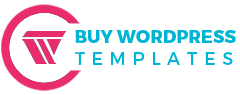WordPress Timeline Plugin - Create Beautiful Timelines Easily
Share
Creating a timeline on your website can be a fun and powerful way to share your story, showcase important events, or guide your visitors through key moments. With a WordPress timeline plugin, you don’t have to be a tech expert to make a visually appealing timeline that fits perfectly into your site.
These plugins are designed to help you add timelines effortlessly, whether you're displaying project milestones, company history, or personal achievements. Plus, you’ll find plenty of customization options to make your timeline look exactly how you want, from colors and layout to animations.
In this article, we’ll walk you through what a WordPress timeline plugin is, how it can make timeline creation easier, and which features to look for when choosing one.
What Is a WordPress Timeline Plugin?
A WordPress timeline plugin is a handy tool that helps you add timelines to your website without any hassle. With a timeline plugin, you can easily display events, milestones, or any chronological content in a clean, organized way that’s easy for visitors to follow. Many people use these plugins to showcase project milestones, tell a company’s story, or lay out an event schedule.
Timeline plugins come with flexible layouts and visual customization options, so you can make your timeline look exactly how you want. You can change colors, add icons, include images, and even add animations to keep things engaging.
Plus, most plugins are responsive, meaning your timeline will look great on any device. The best part? A WordPress timeline plugin integrates smoothly with your existing site, saving you time and effort while giving your website a polished, professional feel.
Features To Look For In a Timeline Plugin
When choosing a WordPress timeline plugin, there are a few important features to look for to make sure it’s the right fit for your site. First, check for a user-friendly interface. A good timeline plugin should be easy to set up, so you can start creating right away without getting lost in complicated options.
Customization is also key! Look for a plugin that lets you adjust colors, layouts, and icons so your timeline matches your site’s style perfectly. Most plugins also allow for responsive design, which means your timeline will look great on both desktop and mobile devices – a must-have for today’s visitors.
Integration with page builders, like Elementor or WPBakery, is another great feature, especially if you’re already using one of these tools. It’ll make the timeline-building process even smoother.
A good timeline plugin should also support different types of content, so you’re not limited to just text. Many plugins let you add images, videos, and links, making your timeline more interactive. Lastly, animations or interactive elements can bring your timeline to life. Subtle animations, like fades or slides, help guide your visitors’ attention and make each event stand out.
With the right features, a WordPress timeline plugin can transform your timeline into an engaging, visually appealing part of your website that draws visitors in and keeps them interested.
Top WordPress Timeline Plugins
1. Cool Timeline
Cool Timeline is a popular WordPress timeline plugin known for its visually appealing layouts and simplicity. It lets you create vertical and horizontal timelines in just a few clicks, making it perfect for users who want to highlight key events in a stylish way. You can choose between free and premium versions.
The free version offers basic timeline creation, while the premium version unlocks more advanced features like animations, customization options, and additional layouts.
Features:
-
Vertical and horizontal timeline layouts.
-
Unlimited color options and fonts.
-
Animated timeline effects.
- Options for both text and multimedia content (images, videos).
Pricing: Free with basic features; premium starts at $29 per year.
Pros:
-
Simple to set up and use.
-
Good selection of layout styles.
-
Customizable colors and fonts.
Cons:
- Limited features in the free version.
- Premium version may feel necessary for advanced design.
2. Timeline Express
Timeline Express is ideal for anyone looking to add a bit of flair to their timelines.
This WordPress timeline plugin allows you to create animated timelines that draw attention to important events making it a great choice for blogs, portfolios or company history pages.
Timeline Express is beginner-friendly and comes with helpful documentation to get you started.
Features:
-
Pre-designed templates for faster setup.
-
FontAwesome icons support.
-
Vertical timeline layout.
- Animated effects to highlight each timeline entry.
Pricing: Free version available; premium starts at $29 per year for added customization options.
Pros:
- Great animation features for visual appeal.
- Simple to use with plenty of icon options.
- Detailed documentation and support.
Cons:
- Limited layouts (primarily vertical).
- Icons may require additional setup for custom choices.
Tip: Boost your website’s functionality without breaking the bank by using cheap WordPress plugins that deliver great value and performance.
3. WP Timeline
WP Timeline is a flexible WordPress timeline plugin designed for those who want a range of options when creating timelines.
It supports both horizontal and vertical layouts and offers a highly customizable interface, allowing you to adjust nearly every aspect of your timeline. WP Timeline is fully responsive and compatible with popular page builders like Elementor, making it easy to integrate into any website design.
Features:
-
Horizontal and vertical layouts.
-
Customizable colors, icons, and fonts.
-
Advanced filtering options.
- Compatible with Elementor, WPBakery, and other page builders.
Pricing: Premium-only, starting at $26 per year.
Pros:
- Excellent customization and layout options.
- Integration with page builders.
- Responsive design for mobile-friendly timelines.
Cons:
- No free version available.
- Some customization options may require trial and error.
How To Install and Setup A Timeline Plugin?
Installing and setting up a WordPress timeline plugin is quick and easy. Start by going to your WordPress dashboard, then head to “Plugins” > “Add New.” In the search bar, type the name of your preferred timeline plugin (like Cool Timeline or Timeline Express). Once you find it, click “Install Now,” and then activate the plugin.
To set up your timeline, open the plugin’s settings and follow the basic setup steps. Usually, you’ll have an option to add events one by one, specifying details like titles, dates, descriptions, and images. After adding your events, explore the customization options. Most plugins allow you to choose colors, layouts, and animations to match your website’s style.
If your plugin supports it, try adding animations or adjusting the layout to be vertical or horizontal. Once you’re happy with your timeline, save your settings and check it out live on your site to ensure it looks just right!
Tips For Creating an Eye-Catching Timeline
Creating an eye-catching timeline with a WordPress timeline plugin can bring your content to life. Start by choosing a color scheme that matches your website for a cohesive look. Consistent colors help keep your timeline clean and easy to follow, while an intuitive layout—like a vertical scroll—ensures visitors can quickly grasp each event’s flow.
When adding content, keep descriptions brief yet clear, so users get the main idea without being overwhelmed. Including visuals like icons or images can make each event pop, enhancing understanding and engagement. If your plugin allows, consider using subtle animations to guide readers’ eyes from one event to the next.
For inspiration, think about different timeline types you might create. A product roadmap can show key updates, a personal journey timeline could share life highlights, or a history timeline can showcase milestones in a business. Whatever your focus, a well-designed timeline can make it shine!
Unlock the full potential of your website with the WP Theme Bundle , a cost-effective package offering a wide range of premium, feature-rich WordPress themes for every niche. Whether you're building a blog, business site, or online store, this bundle equips you with versatile designs and powerful tools to elevate your web presence effortlessly.
Unlock your website's full potential, explore premium WordPress templates that combine stunning design with powerful features for a truly professional online presence.
Conclusion
In summary, a WordPress timeline plugin is a fantastic way to add a touch of creativity and structure to your website. Timelines make it easy to highlight important events, share your journey, or guide visitors through a sequence of events in an organized, visually appealing way.
With the right plugin, setting up and customizing a timeline is simple, giving you the flexibility to match your site’s style with colors, animations, and layout options. As you experiment with different designs, keep your audience in mind—make it easy for them to follow along and stay engaged with your content.
Whether it’s a personal journey, a product roadmap, or company history, a timeline can help you tell your story in an impactful way. So, why not give it a try? Choose a timeline plugin that suits your needs and start creating a unique timeline on your own WordPress site today!